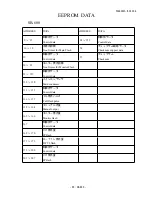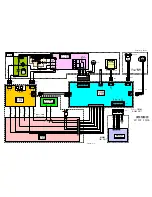FSA03601-R.3629.A
- A20
・
SB-600 -
How to connect PC and SB when adjustments are made
* Serial communications
1. Setup of the NEW high-speed communication tool (J15405)
・
Set "RS232C
⇔
USB change-SW" to "RS232C".
・
Remove 4 screws of the bottom-cover and insert 4 AA-type alkaline batteries.
RS232C cable
Straight type (product on the market)
2. Connection
・
Connect the serial port of PC and NEW high-speed communication tool (J15405) via RS232C cable
(product on the market).
・
Put SB on NEW high-speed communication tool (J15405).
・
Supply power for SB. (Stabilized power supply
=
5.7V)
RS232C
⇔
USB
change-SW
Power SW
Bottom cover screws
RC232C connector
J15405
J15405
Summary of Contents for SB-600 FSA03601
Page 48: ...FSA03601 R 3629 A E6 SB 600 R基板 1 R PCB 1 R基板 2 R PCB 2 ...
Page 49: ...FSA03601 R 3629 A E7 SB 600 F基板 F PCB L基板 L PCB ...
Page 57: ... INC ...
Page 58: ... INC ...
Page 59: ...CHANGE PAGE 差替え 1 Mar 30 2007 INC ...
Page 60: ... SEP 10 2004 INC ...
Page 61: ... IT201 5 差替え x1 INC ...