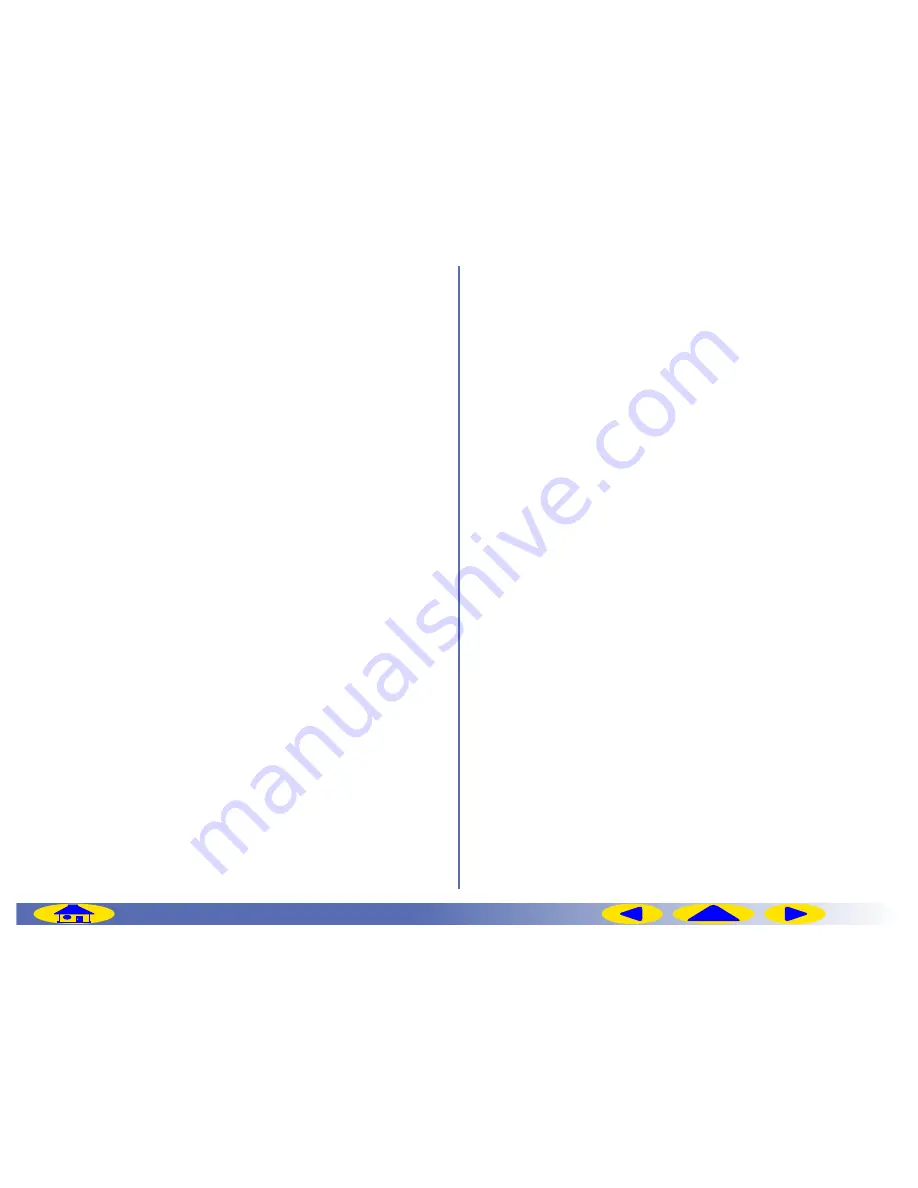
89
TOP
Preferences— Nikon Color Management
Wide Gamut RGB (compensated)
Nikon scanners can scan some colors that cannot be ex-
pressed using the Wide Gamut RGB color-space profi le.
The com pen sat ed Wide Gamut RGB profi le redefi nes Wide
Gamut RGB to include all the colors that can be output from
the scanner. Be cause many of the colors that can not be ex-
pressed in Wide Gamut RGB occur in the blue por tion of the
gamut, the level of detail in the blue area has been greatly
increased (be cause the gamut has been expanded in a non-
lin ear fash ion to in cor po rate just those colors that could not
otherwise be ex pressed, it can not be rep re sent ed in chro-
ma tic i ty di a grams using a stan dard RGB triangle). As is the
case with Wide Gam ut RGB, most of the colors defi ned in
this profi le can not be re pro duced on mon i tors and print-
ers. It is output to the host ap pli ca tion as Wide Gamut RGB.
When scanning images into Photoshop 5.0 using this profi le,
set the Photoshop RGB profi le to “Wide Gamut RGB.”
Scanner RGB
This profi le replicates the color space achieved when scan ning
with Nikon CMS off. Its main purpose is to allow the LCH
ed i tor and Unsharp Mask tools, which are not available when
Nikon CMS is off, to be used to edit the colors produced by
the scan ner. In order to pro duce the effect achieved by turn-
ing Nikon CMS off, the mon i tor profi le is not used, nor is an
ICC profi le included with the image when it is opened in the
host ap pli ca tion.


































