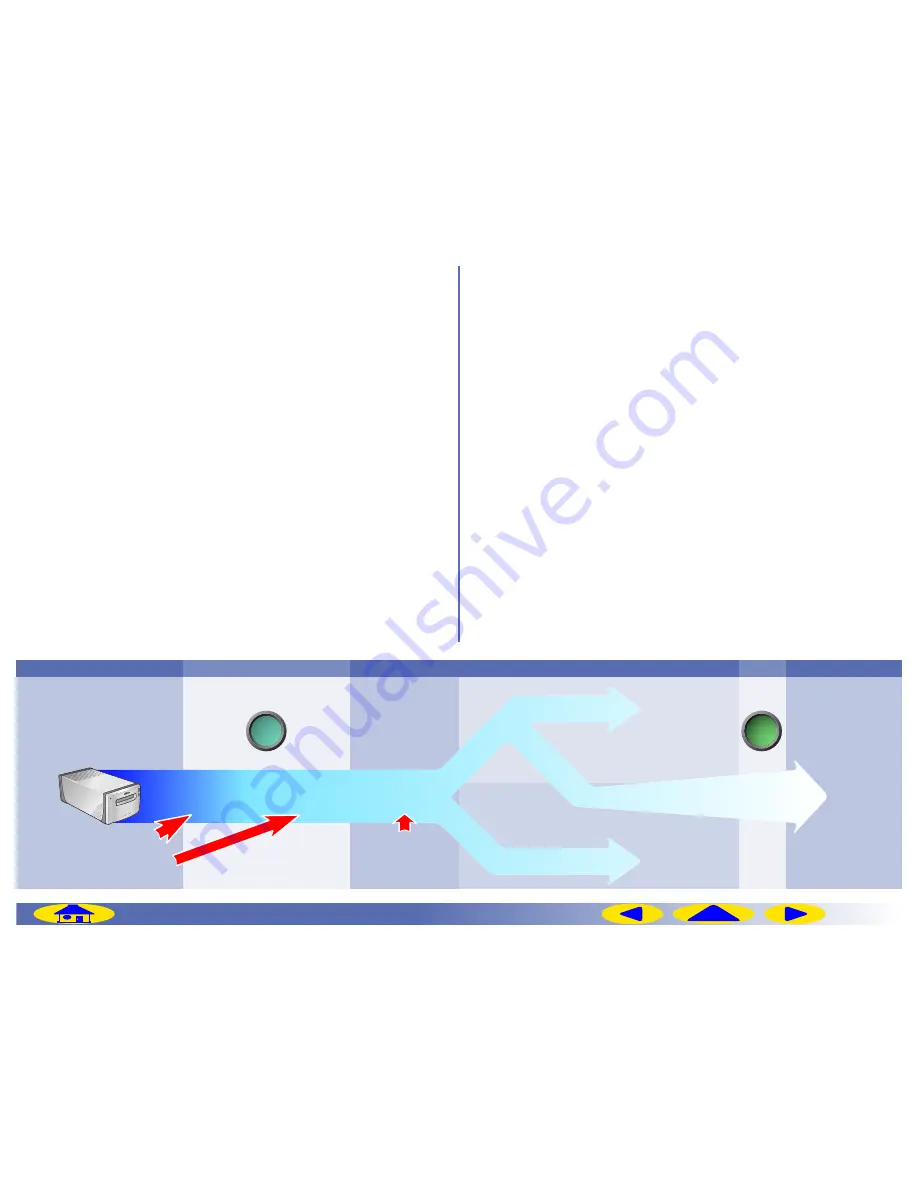
80
TOP
Preferences— Nikon Color Management
Scan
Scan
Preview
The Scanning Process
The illustration below shows the role Nikon CMS plays in
the scanning process. CMS profi les are shown in blue, user
op er a tions in red.
When Nikon CMS is on, uncalibrated RGB image data from
the scan ner are converted to grayscale or calibrated RGB,
de pend ing on the color model selected in the scan window.
RGB data are processed according to the profi le selected for
the calibrated RGB color space. These data are stored in
mem o ry so that the color model can be changed with out
per form ing an oth er pre view. Any changes made using the
color enhancement and Unsharp Mask tools also ap ply to
these data. When the im age is dis played in the pre view win-
dow, the mon i tor pro fi le is used to ensure that the preview
image is as true as pos si ble to the data in mem o ry.
When the
Scan
button is clicked to perform the fi nal scan,
the scan data are processed according to the selected color-
space profi le and any changes that were made using the
color en hance ment and Unsharp Mask tools in the scan
win dow. The data are then trans ferred to the host ap pli -
ca tion. Where pos si ble, the color-space pro fi le is trans ferred
to the host ap pli ca tion to geth er with the im age data. The
TWAIN in ter face used in Windows, how ev er, does not al low
profi les to be passed to an oth er ap pli ca tion, with the result
that under Win dows the pro fi le is only transferred to the
host when Nikon Scan is used as a “stand-alone” application
(note that profi le information is lost when the image is saved
in a format such as BMP that does not allow the profi le to
be recorded). When im ag es are dis played in im age win dows
in Nikon Scan, the monitor profi le en sures that the image on
the screen refl ects the orig i nal as close ly as pos si ble.
Before preview
Film type selection
Color model and profi le
selection
Preview
Color-space
profi le
Image processing
Changes to color
model or color-
space profi le
New color-
space profi le
Curves
Color Balance
LCH Editor
Unsharp Mask
Scanner
input profi le
Monitor
profi le
Monitor
profi le
Scanner Extras
Digital ICE
4
Advanced
Scan Image Enhancer
Analog Gain
Processed tab
Natural tab
Host application


































