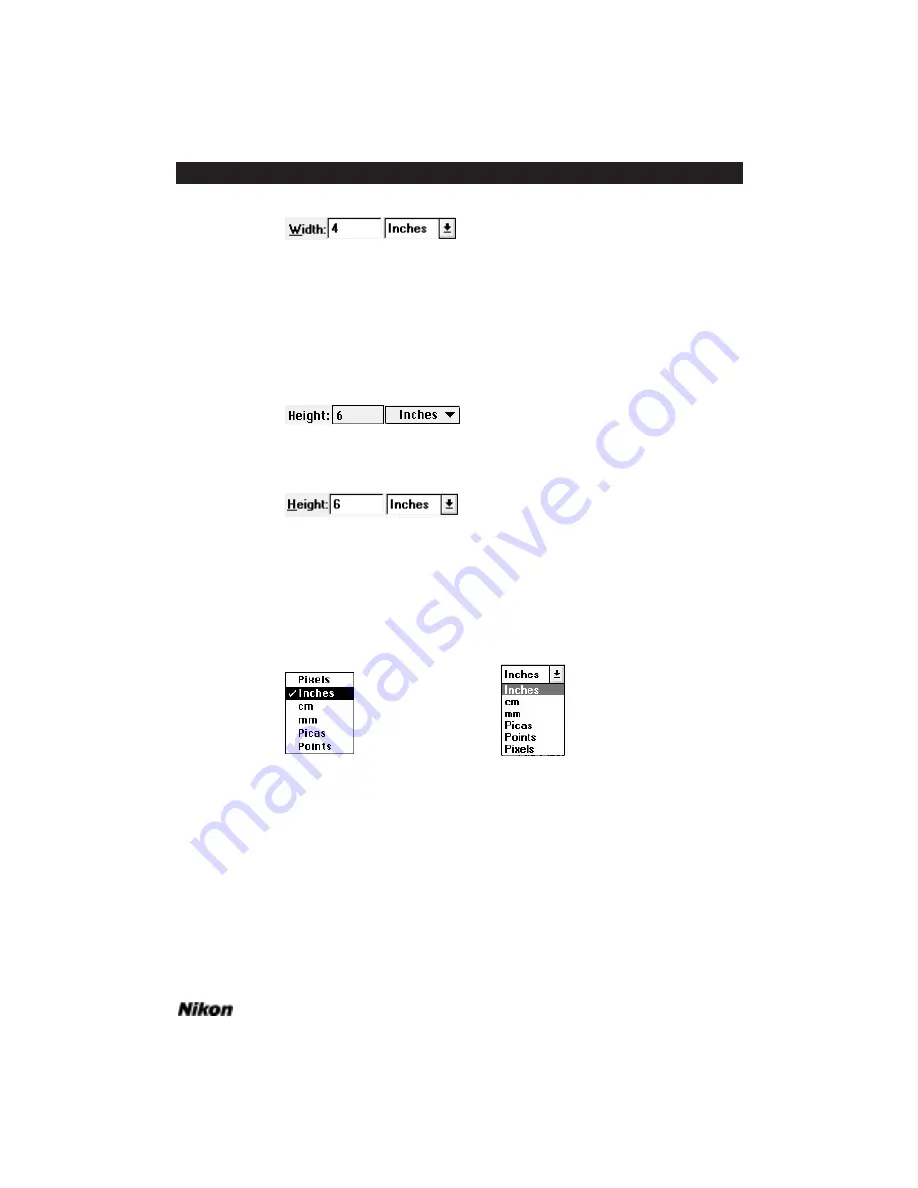
Figure 11.3b The
W
IDTH
setting – Windows.
Height
The
H
EIGHT
setting, as shown in Figure 11.4 for Macintosh and Figure 11.4b
under Windows, determines the horizontal dimension of the final scan. Again, this
assumes that the film orientation is correctly selected for the image to be scanned.
Figure 11.4a The
H
EIGHT
setting – Macintosh.
Figure 11.4b The
H
EIGHT
setting – Windows.
Width and Height Units
The units of measure for width and height are selectable. They can be defined as
pixels, inches, cm, mm, picas or points. This is shown in Figure 11.5.
Figure 11.5 Selecting the units of measure for
W
IDTH
or
H
EIGHT
–
Macintosh and Windows
.
Final Resolution
The
F
INAL
R
ESOLUTION
determines the number of pixels per unit area in the final
scan, or the output resolution. The value of this setting will determine the scan
P
ITCH
.
For example, if you decide that you want a
F
INAL
R
ESOLUTION
of 300 pixels per inch,
or ppi, the
P
ITCH
setting will automatically be set to scan at the appropriate setting, or
input resolution.
Software Reference for Scanners
Page 95
Chapter 11
Cropping and Sizing Images
Summary of Contents for Scanners
Page 1: ...Software Reference for Scanners ...
Page 14: ...Page XIV Software Reference for Scanners Table of Contents ...
Page 36: ...Page 22 Software Reference for Scanners Software Installation IBM PC or Compatible Chapter 3 ...
Page 126: ...Page 112 Software Reference for Scanners Cropping and Sizing Images Chapter 11 ...
Page 132: ...Page 118 Software Reference for Scanners Film Type and Orientation Chapter 12 ...
Page 146: ...Page 132 Software Reference for Scanners Focusing with Coolscan Chapter 14 ...
Page 170: ...Page 156 Software Reference for Scanners The Gamma Curve Editor Dialog Chapter 16 ...
Page 194: ...Page 180 Software Reference for Scanners Troubleshooting Windows ...
















































