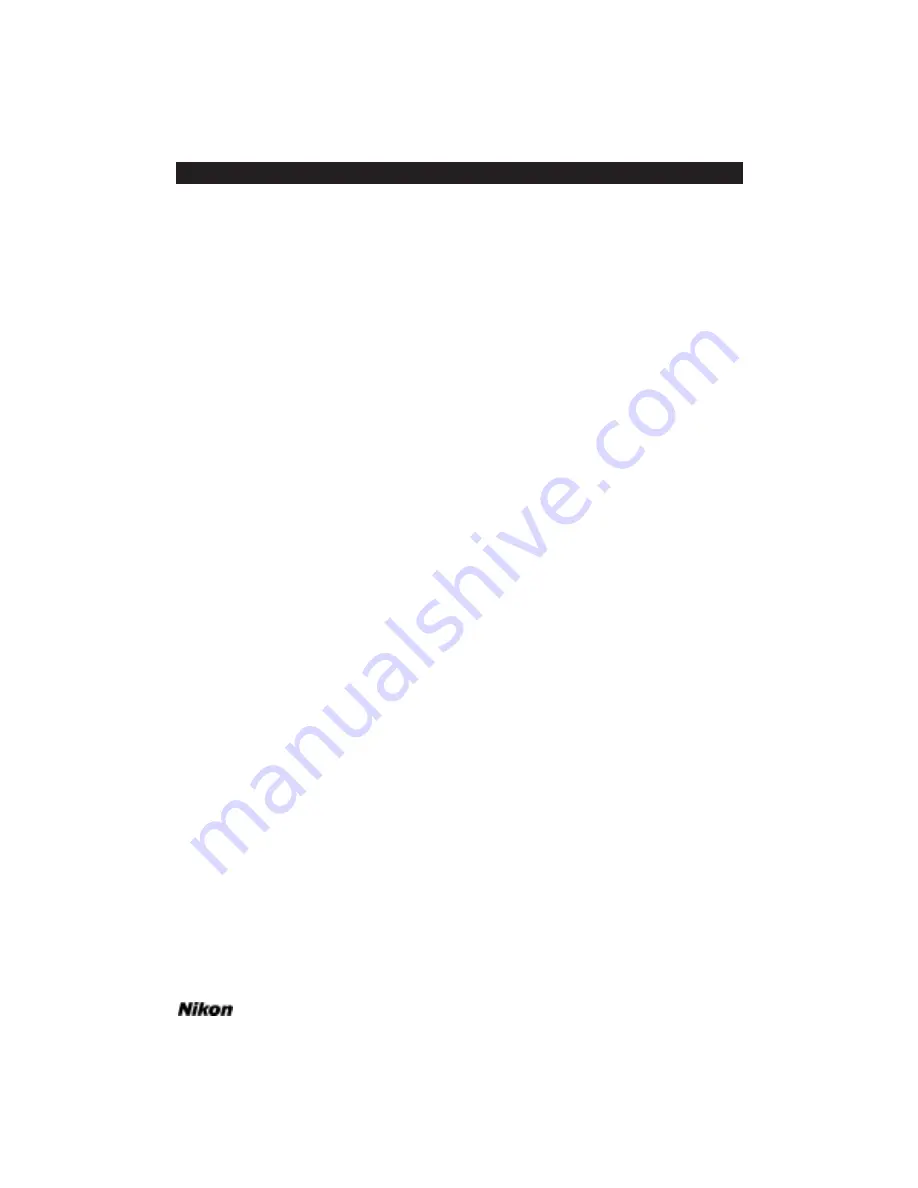
• Problem: I can’t find the Nikon Scanner plug-in in my third-party application
software.
Action for Adobe Photoshop 2.01 Users: All plug-ins (including Nikon’s) must
be in the same folder as the Photoshop Prefs files,“PS Prefs.” If the
A
CQUIRE
menu is
not available, locate all copies of the PS Prefs file, delete them, and empty the
trash. If the trash is not emptied, Photoshop will follow the PS Prefs file to the trash
and use it!
The next time you start Photoshop you will be asked where the PS Prefs file is.
Click on the
N
EW
button and then
S
AVE
the new PS Prefs file into your Photoshop
plug-ins folder. You should then be able to find the Nikon Scanner plug-in in the
A
CQUIRE
menu.
Action for Adobe Photoshop 2.5 Users: Using the
P
REFERENCES
menu in
Photoshop, set the proper plug-in folder.
Action for ColorStudio Users (Version 1.5 or later): Hold down the Command
key when launching ColorStudio. You will be asked to identify your plug-in folder.
Once you copy the Nikon Scanner plug-in to this folder you will be able to scan directly
into ColorStudio.
• Problem: I can’t get the software installation to finish.
Action: You may have an extension conflict. Restart your Macintosh with the
Shift key held down, then run the Installer again.
• Problem: When I attempt to run the Nikon Scanner plug-in software through
Fractal Design Painter I can’t activate any buttons.
Action: Before attempting to use the Nikon Scanner plug-in with Painter close all
open windows and palettes.
• Problem: When I try to scan negative film on Coolscan I get an error 32208.
Action: The strip film holder is not inserted properly. Remove, then re-insert the
film strip holder, making sure that it is in firmly.
• Problem: My Centris 610/650/660AV or Quadra 800/840AV ‘hangs’ at the
Software Reference for Scanners
Page 175
Troubleshooting – Macintosh
Summary of Contents for Scanners
Page 1: ...Software Reference for Scanners ...
Page 14: ...Page XIV Software Reference for Scanners Table of Contents ...
Page 36: ...Page 22 Software Reference for Scanners Software Installation IBM PC or Compatible Chapter 3 ...
Page 126: ...Page 112 Software Reference for Scanners Cropping and Sizing Images Chapter 11 ...
Page 132: ...Page 118 Software Reference for Scanners Film Type and Orientation Chapter 12 ...
Page 146: ...Page 132 Software Reference for Scanners Focusing with Coolscan Chapter 14 ...
Page 170: ...Page 156 Software Reference for Scanners The Gamma Curve Editor Dialog Chapter 16 ...
Page 194: ...Page 180 Software Reference for Scanners Troubleshooting Windows ...
















































