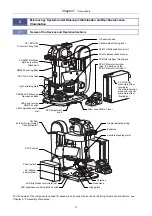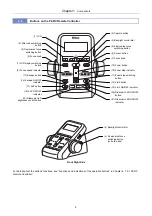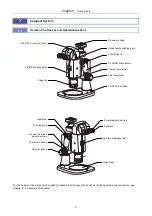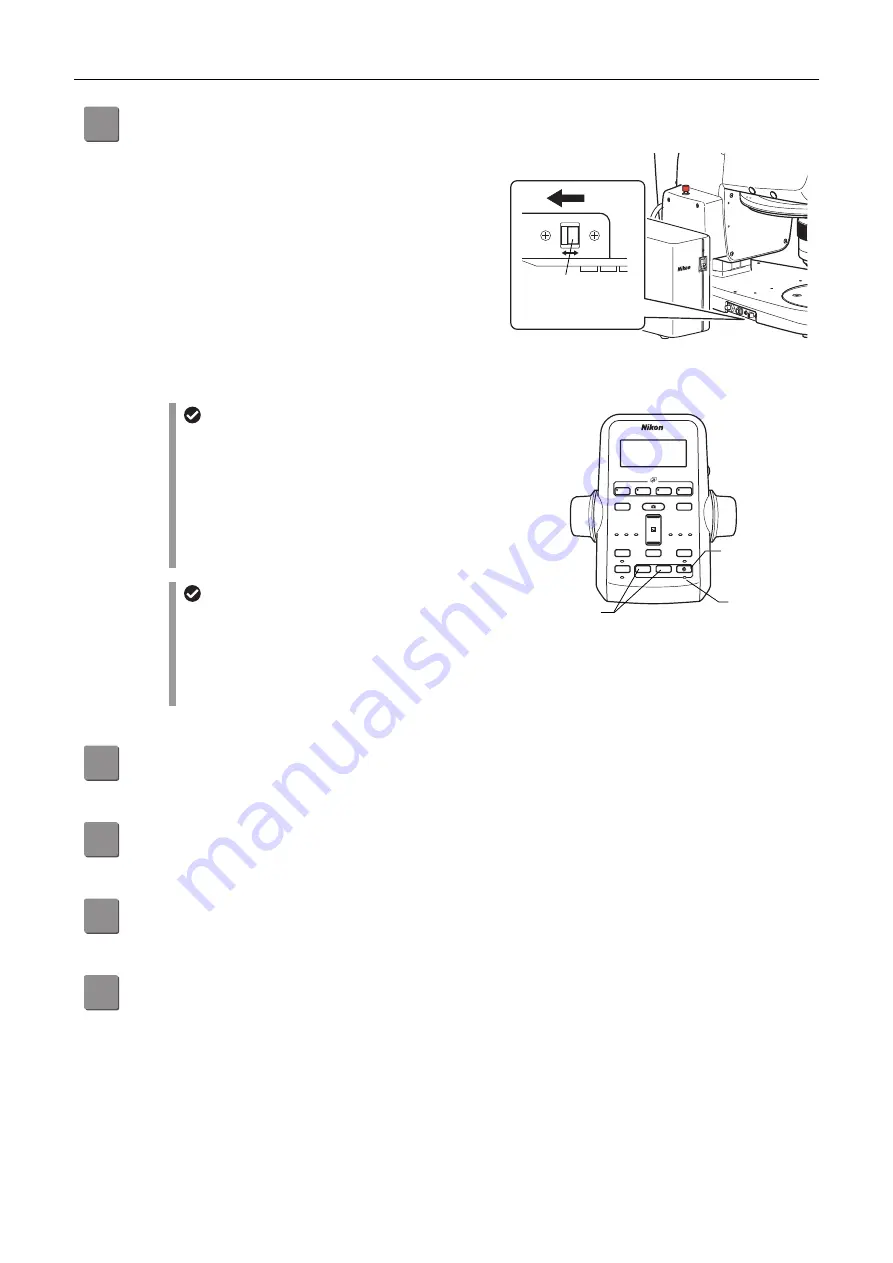
Chapter 2
Microscopy Procedures
14
4
Turn on the illumination and adjust the brightness.
Check that the brightness control selection switch on the
LED diascopic illumination base is set to the ON position.
Press the diascopic LED ON/OFF button on the remote
controller to turn on the LED illumination.
Check that the LED ON/OFF indicator lights.
Press the diascopic LED brightness control buttons to
adjust the brightness. Press [+] to increase the brightness
and [-] to decrease the brightness.
TRL
CTRL
ON OFF
Setting brightness control right
to the control box
Illumination on and brightness control
rights
To turn on the diascopic illumination and perform
brightness control directly with the LED diascopic
illumination base, set the LED brightness control
selection switch to the OFF position.
For details about using the diascopic illumination
base, see Chapter 4, “8.1 P2-DBL LED Diascopic
Illumination Base.”
1
2
3
4
DISPLAY
DISPLAY
BRIGHTNESSB
R
IG
H
T
N
E
S
S
ESCAPE
ESCAPE
ALZ
ALZ
−
+
LIMIT
LIMIT
ZOOM
ZOOM
STEP
STEP
Z-RESET
Z-RESET
Z-SPEED
Z-SPEED
ZOOM STEP
ZOOM STEP
Coarse
Coarse
FL Cube
FL Cube
ON/OFF
ON/OFF
ON/OFF
ON/OFF
ON/OFF
ON/OFF
ON/OFF
ON/OFF
Fine
Fine
Ex Fine
Ex Fine
1x
1x
0.5x
0.5x
0.1x
0.1x
+
−
Remote on/brightness control
Aperture diaphragm
The SMZ25 Zooming Body is equipped with an
aperture diaphragm. Turn the aperture diaphragm
dial counterclockwise (O side) to fully open the
aperture. (For details about using the aperture
diaphragm, see Chapter 3, “10 Using the Aperture
Diaphragm.”)
5
Set the optical path to 100% to the binocular part.
→
Step 5 in “2 Procedure for Microscopy Under Episcopic Illumination”
6
Adjust the depression angle of the tilting tube.
→
Step 6 in “2 Procedure for Microscopy Under Episcopic Illumination”
7
Adjust the diopter.
→
Step 7 in “2 Procedure for Microscopy Under Episcopic Illumination”
8
Adjust the interpupillary.
→
Step 8 in “2 Procedure for Microscopy Under Episcopic Illumination”
LED brightness
control selection
switch
Diascopic LED
ON/OFF button
LED ON/OFF
indicator
Diascopic LED
brightness control
button
Summary of Contents for SMZ18
Page 1: ... M608EN01 Research Stereo Microscope SMZ25 SMZ18 Instruction Manual M608 E 13 5 NF 1 ...
Page 2: ......
Page 20: ...Chapter 1 Components 6 ...
Page 32: ...Chapter 2 Microscopy Procedures 18 ...
Page 84: ...Chapter 4 Functions and Operations of the Devices 70 ...
Page 114: ...Chapter 6 Troubleshooting 100 ...
Page 118: ...Chapter 7 Maintenance and Storage 104 ...
Page 119: ...105 Chapter 8 Specifications ...