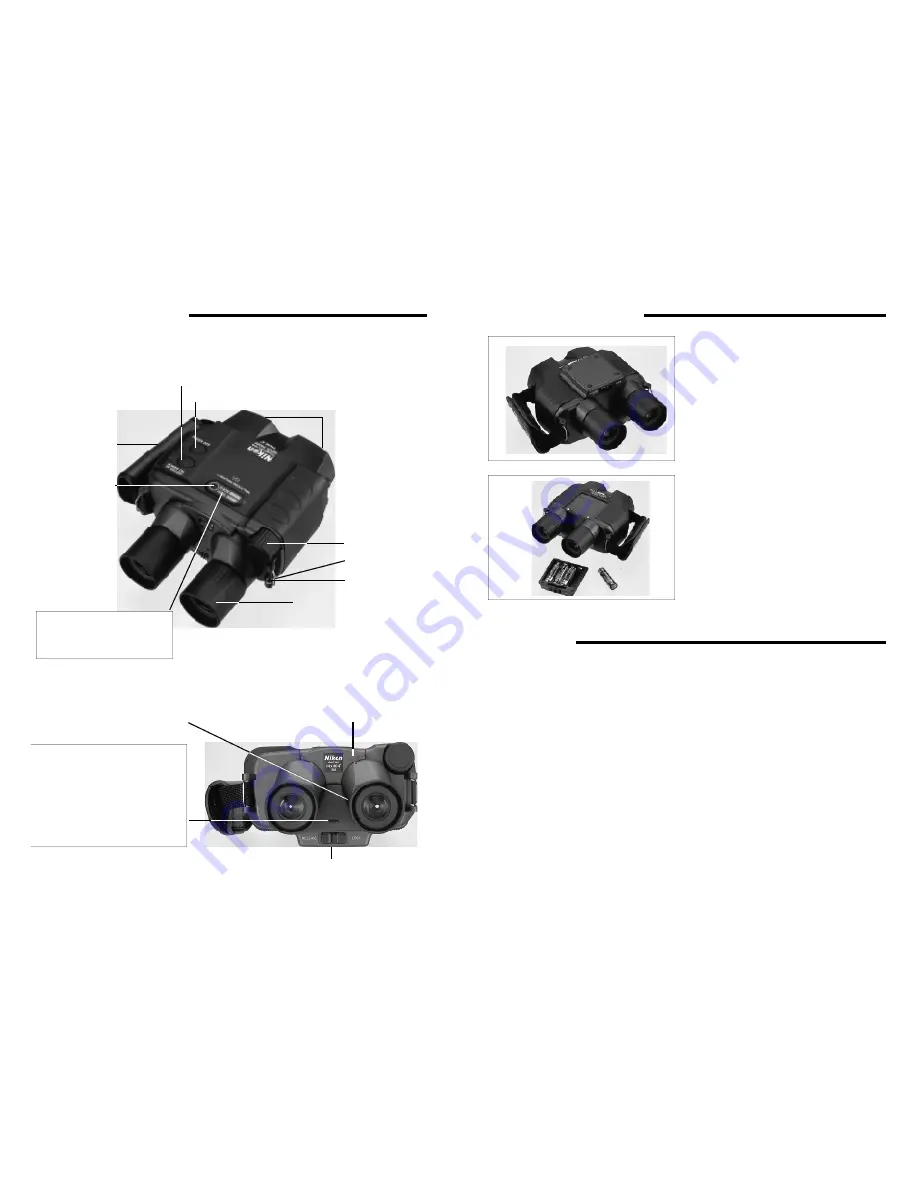
15
14
Getting Acquainted
The multi-color LED status indicator
(LED I) glows orange when the power
is turned on and when the unit is in
standby; green confirms stabilization is
active. Flashing orange and green
indicates weak batteries. Glowing red
indicates the batteries are exhausted
and should be replaced. Red flashes to
warn of a system problem.
LED II glows orange when ON
BOARD mode is selected.
Glowing green indicates LAND
mode is selected.
1. Power on, stabilizing on
2. Eyepieces adjust for interpupillary
distance
3. Single fingertip
focus control
Neckstrap Loop
Large light-gathering
40mm objective lenses
100% multicoated
optics
Handstrap can be
attached to either
side
5. MODE button
6. Power off
Battery compartment
Interpupillary scale
4. Diopter adjustment
Handgrip Bracket
100% waterproof, dry nitrogen purged
High-impact
polycarbonate
housing
Battery Installation
The StabilEyes operates on four AA batteries. To
install a fresh set of batteries, turn the binoculars
on their back, and slide the lock to the open
position.
Remove the battery holder and insert the
batteries. When returning the battery holder to
the binoculars, be certain to seat it properly, with
the O-ring in place, and move the slide to the
locked position. This seals the binoculars to help
keep them waterproof.
• Press the ON button (1) — the system powers up and performs a 5-second system
check
• Press the ON button (1) again, stabilization is activated
• Adjust the eyepieces (2) to match the distance between your eyes (until you see a single
round image)
• Focus left eye using focus control knob (3)
• Twist the right eyepiece (4) for any necessary diopter correction
• Select the stabilization mode — LAND or ON BOARD — that best suits your situation
by pressing the MODE button (5).
• Check focus again using only the control knob (3)
When you have finished observing, press the OFF button (6), attach the lens caps, and
return the StabilEyes to its case.
Fast Start
Summary of Contents for StabilEes 14x40
Page 32: ...62 63 ...









































