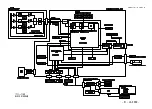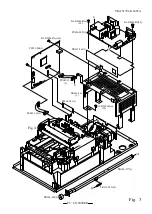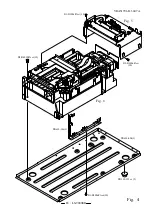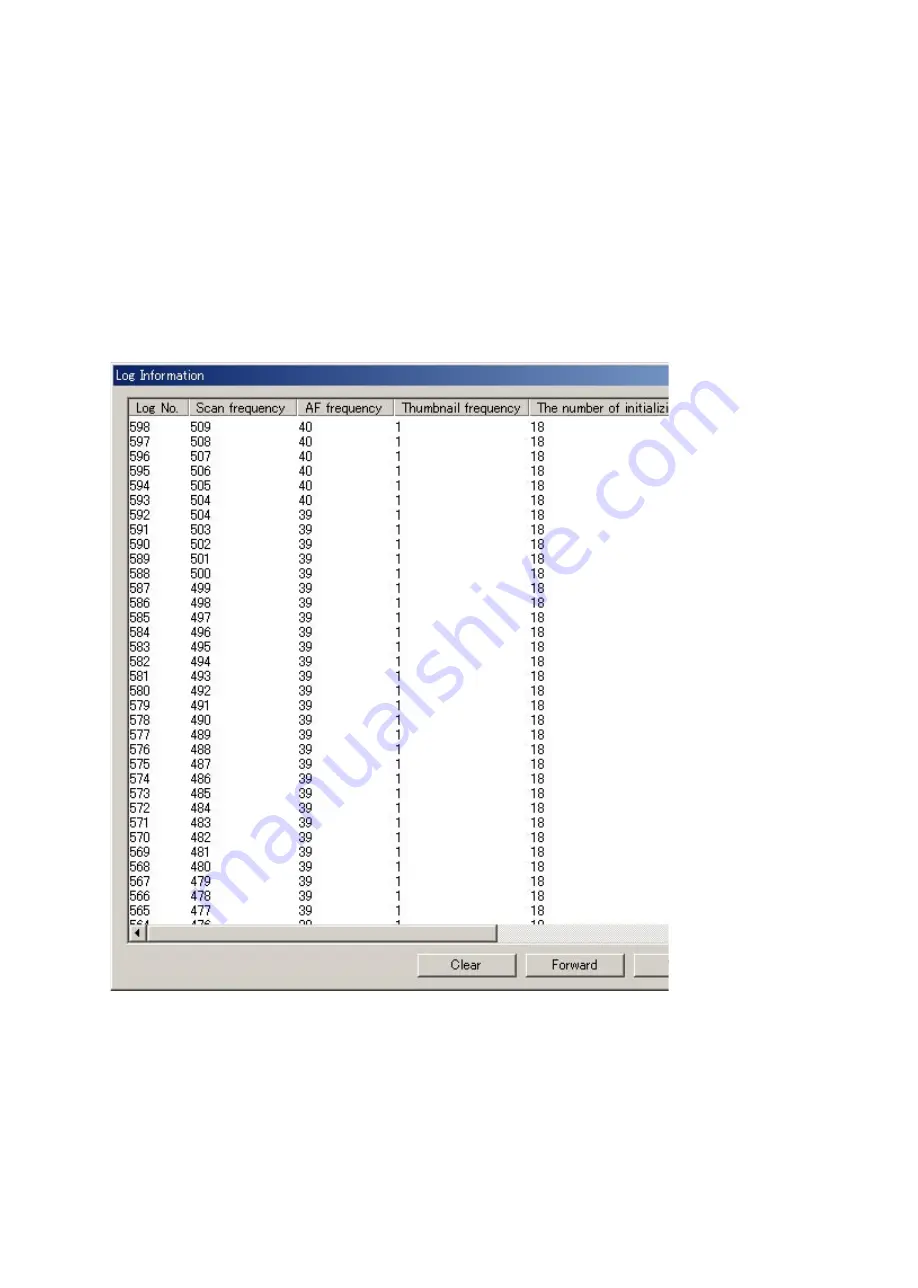
VRA51701-R.3607.A
-
A49
・
-
LS-9000
*
Log
Select "Run" on the main menu, then choose "Log", "Load" and "Scanner". The log data is automatically indicated.
When "Run", "Log", "Load" and "File" are selected, the saved log data is called up.
When "Log" and "Clear" are selected, the log data in the flash memory on the main PCB is cleared.
Clear - - -The log data in the flash memory on the main PCB is cleared/deleted.
Write- - -The saved log data is written in the flash memory.
Save - - -The log data is saved.
Summary of Contents for Super Coolscan 9000 ED
Page 25: ...VRA51701 R 3607 A A12 LS 9000 Stage carriage unit Place wires in position ...
Page 64: ...VRA51701 R 3607 A E1 LS 9000 ブロック図 BLOCK DIAGRAM ...
Page 74: ... ...
Page 75: ...A ...
Page 76: ... ...
Page 77: ... ...
Page 78: ... ...
Page 79: ...G F 2 0 ...
Page 80: ... ...
Page 81: ... ...
Page 82: ... ...