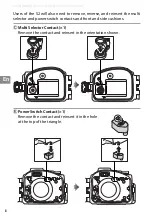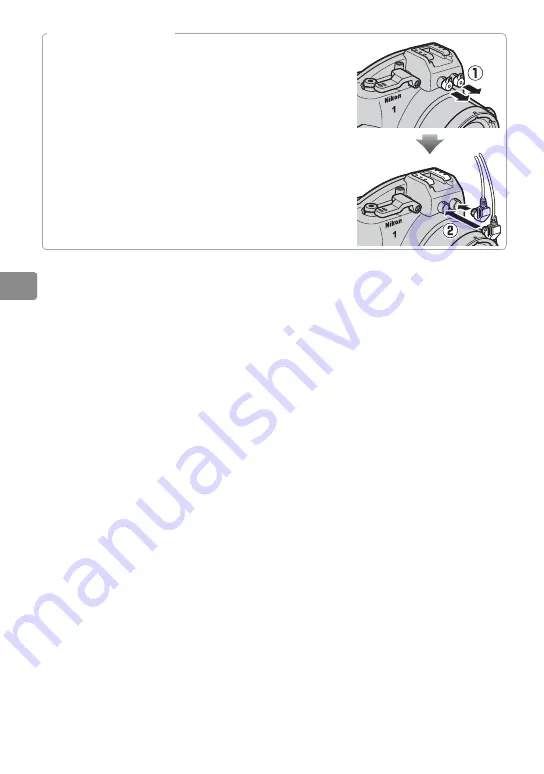
16
En
A
Underwater Flash Units
The waterproof case is equipped with 2 fi ber-optic cable
sockets, permitting optional SB-N10 underwater fl ash units
to be connected via optional SC-N10A underwater fi ber-optic
cables and controlled by the camera’s built-in fl ash. When us-
ing an underwater fl ash unit, remove either of the fi ber-optic
cable socket caps (
q
; note that although there is no risk of
leaks when the caps are removed, the caps for unused sockets
should be left in place) and connect the underwater fi ber-
optic cable (
w
). Before using the fl ash underwater, take a test
shot and confi rm that the fl ash is functioning normally. For
more information, see the camera manual and the documen-
tation provided with the fl ash unit.
Summary of Contents for WP-N3
Page 2: ......
Page 3: ...i Jp ウォータープルーフケース WP N3 使用説明書 ...
Page 36: ...26 Jp ニコンプラザ サービスセンターのご案内 ...
Page 37: ...27 Jp ...
Page 39: ...En WP N3 Waterproof Case User s Manual ...
Page 72: ......
Page 73: ...De Unterwassergehäuse WP N3 Benutzerhandbuch ...
Page 106: ......
Page 107: ...Fr Caisson étanche WP N3 Manuel d utilisation ...
Page 140: ......
Page 141: ...Es Carcasa subacuática WP N3 Manual del usuario ...
Page 174: ......
Page 175: ...It Custodia subacquea WP N3 Manuale d uso ...
Page 208: ......
Page 209: ...Sc WP N3防水罩 使用说明书 使用产品前请仔细阅读本使用说明书 保留备用 ...
Page 227: ...9 Sc 前垫 4 取下前垫并以三角形顶端朝上的方向将 它们重新插入 侧垫 5 取下侧垫并以三角形倒置的方向将它们 重新插入 ...
Page 245: ...Tc WP N3 防水罩 使用說明書 ...
Page 261: ...9 Tc 前墊 4 取下前墊並以三角形頂端朝上的方向將它 們重新插入 側墊 5 取下側墊並以三角形倒置的方向將它們重 新插入 ...
Page 278: ......
Page 279: ...Kr WP N3 방수 케이스 사용설명서 ...