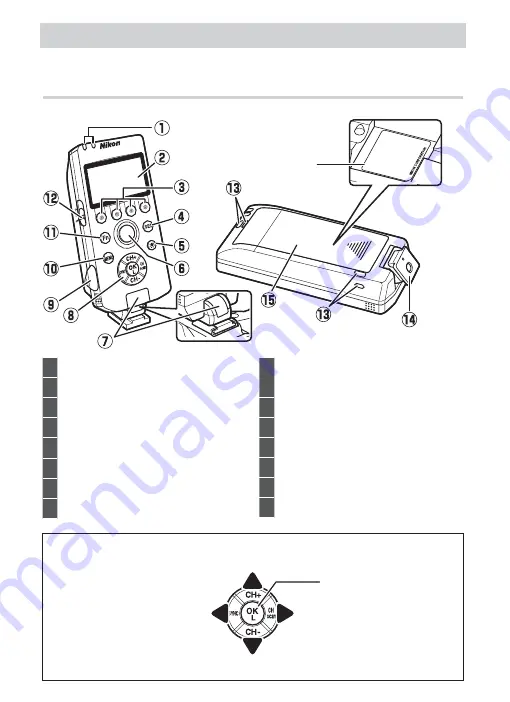
1
Introduction
Introduction
This section off ers an overview of product controls and displays.
Parts of the WR-1
Parts of the WR-1
The Multi Selector
A
1
LED (red/green) ...................................9
2
Display .....................................................2
3
Group buttons (
A
,
B
,
C
,
D
)............... 10
4
SEL
(device) button ................. 11, 24
5
y
(illuminator) button ...................3
6
Shutter-release button .................. 10
7
Release .....................................................7
8
Multi selector
9
Ten-pin terminal cover .....................6
Ten-pin remote terminal..................6
10
MENU
(menu) button ................... 16
11
Fn
(function) button ...................... 11
12
Tx/Rx/OFF
switch ..............................8
13
Strap eyelet
14
Mounting foot ......................................7
15
Battery-chamber cover ....................4
H1104
Sample
ES04007A
MADE IN Japan
2-1A01
The number following
the hyphen inside battery
chamber is product serial
number.
Move cursor up
Move cursor down
Select highlighted item
Select highlighted item or
display sub-menu
Cancel and return
to previous menu
Summary of Contents for WR-1
Page 39: ......












































