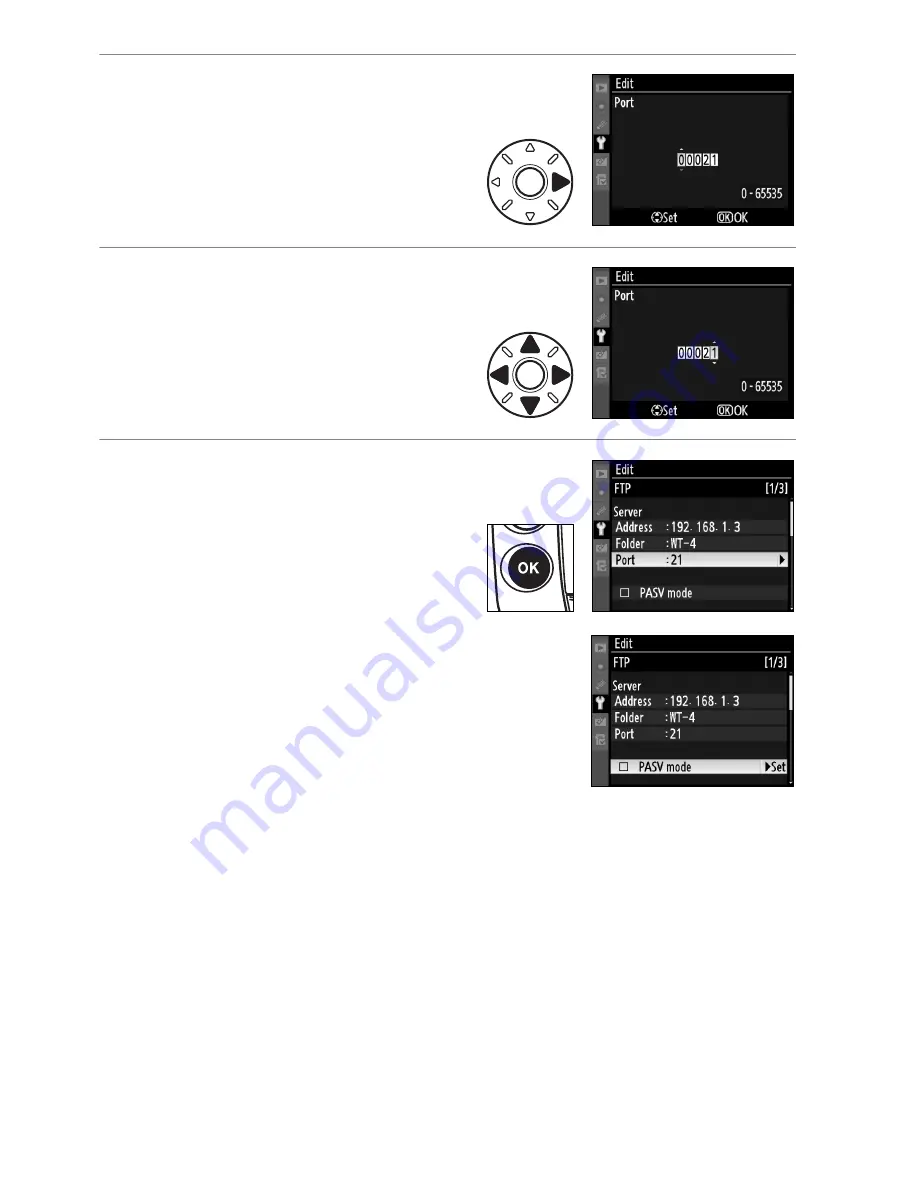
M
o
d
e
/
E
d
it
in
g
f
tp
Pr
o
fil
e
s /
FT
P
Menu Guide
164
10
Enter edit mode.
11
Press multi selector left or right
to select, up or down to
change.
12
Return to ftp menu (1/3).
PASV mode
: Highlight this option and press the
multi selector right to toggle PASV mode on
(
M
) or off. Turn this option off to use normal
(PORT) mode. Be sure the server supports
PASV mode before turning this option on.
Summary of Contents for WT-4
Page 1: ...Wireless Transmitter En User s Manual ...
Page 41: ...Configuring the Network Windows XP Creating an Ad Hoc Network Introduction 29 5 Click Add ...
Page 67: ...55 Copying Network Profiles to the Camera Ad Hoc Networks Using the WT 4 with a Computer ...
Page 136: ...124 Copying Network Profiles to the Camera Ad Hoc Networks Uploading Images to an ftp Server ...
Page 156: ...Connecting to the ftp Server Uploading Images to an ftp Server 144 4 Click Close ...
Page 162: ...Uploading Images Uploading Images to an ftp Server 150 ...
Page 186: ...174 Device Settings Format Transmitter s Memory Menu Guide ...
















































