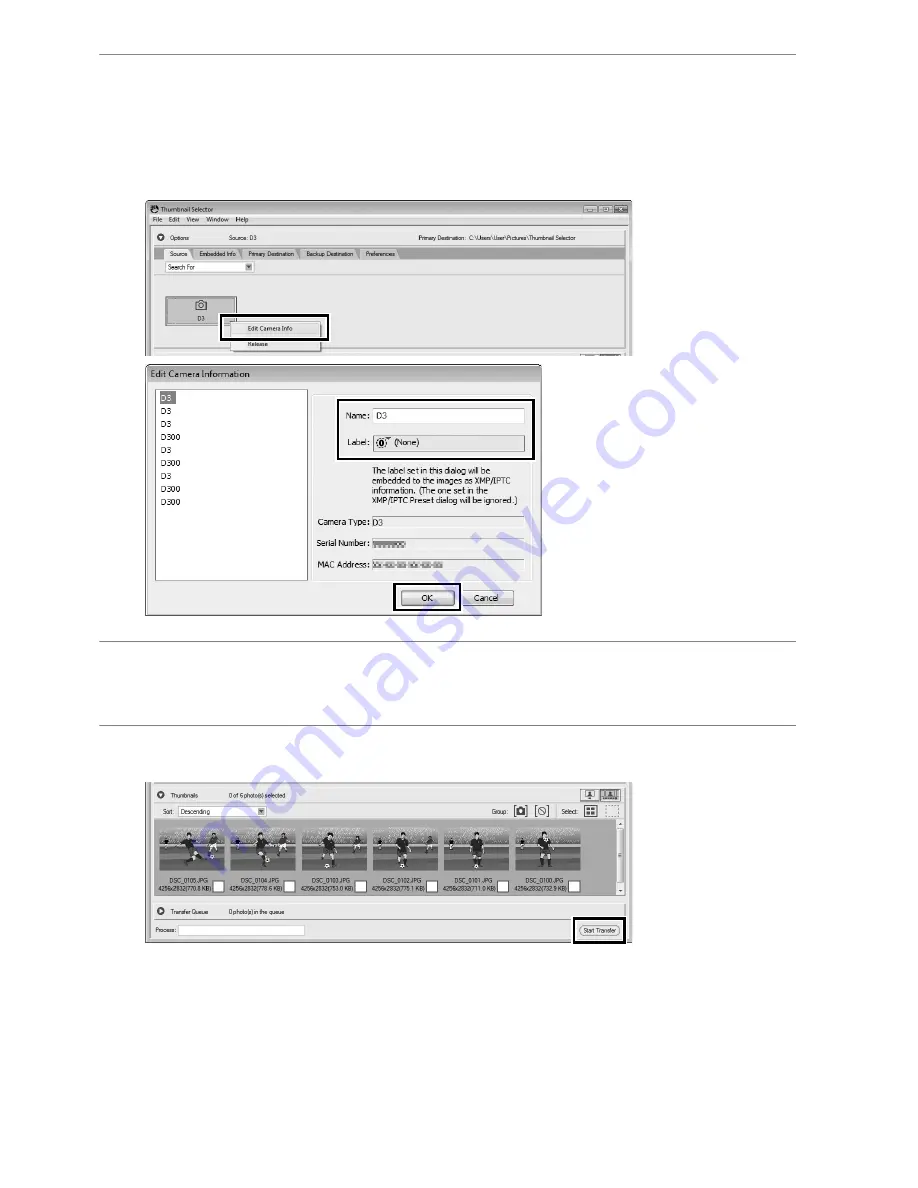
86
Thumbn
ai
l S
e
le
c
t M
o
de
/
Uploading
Imag
e
s
Using the WT-4 with a Computer
3
Right click the camera icon in the [Source] panel and select
[Edit camera information]. Enter a name and choose a label for
the camera and then click [OK]. The selected label will be
displayed on the images in the thumbnail list.
4
Take photographs. The new pictures will be displayed in the
thumbnail list.
5
Click [Start Transfer]. The button will change to [Stop Transfer].
Summary of Contents for WT-4
Page 1: ...Wireless Transmitter En User s Manual ...
Page 41: ...Configuring the Network Windows XP Creating an Ad Hoc Network Introduction 29 5 Click Add ...
Page 67: ...55 Copying Network Profiles to the Camera Ad Hoc Networks Using the WT 4 with a Computer ...
Page 136: ...124 Copying Network Profiles to the Camera Ad Hoc Networks Uploading Images to an ftp Server ...
Page 156: ...Connecting to the ftp Server Uploading Images to an ftp Server 144 4 Click Close ...
Page 162: ...Uploading Images Uploading Images to an ftp Server 150 ...
Page 186: ...174 Device Settings Format Transmitter s Memory Menu Guide ...
















































