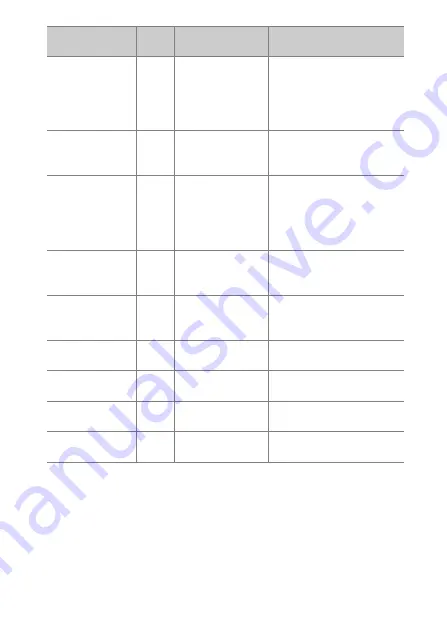
395
Troubleshooting
Cannot display this
file.
—
File was edited on
computer or does
not comply with
DCF standards, or
file is corrupt.
File cannot be viewed on
camera.
Cannot select this
file.
—
Selected picture
cannot be
retouched.
Pictures created with
other devices cannot be
retouched.
This movie cannot
be edited.
—
Selected movie
cannot be edited.
•
Movies created with
other devices cannot be
edited.
•
Movies must be at least
two seconds long.
Check printer.
—
Printer error.
Check printer. To resume,
select
Continue
(if
available)
*
.
Check paper.
—
Paper in printer is
not of selected
size.
Insert paper of correct size
and select
Continue
*
.
Paper jam.
—
Paper is jammed
in printer.
Clear jam and select
Continue
*
.
Out of paper.
—
Printer is out of
paper.
Insert paper of selected
size and select
Continue
*
.
Check ink supply.
—
Ink error.
Check ink. To resume,
select
Continue
*
.
Out of ink.
—
Printer is out of
ink.
Replace ink and select
Continue
*
.
* See printer manual for more information.
Message
Control
panel
Problem
Solution
Summary of Contents for Z 6
Page 495: ......
















































