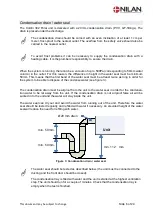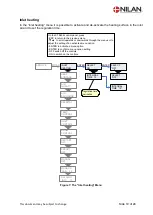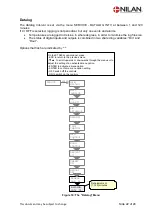This document may be subject to change
Side 13 of 24
Air exchange
The AIR EXCHANGE menu allows four ventilation steps (air quantities) to be set. Individual values
for inlet and exhaust can be set for each ventilation step.
A minimum ventilation step for inlet air and minimum and maximum steps for exhaust air can also
be set.
On the CTS602 control panel, press:
- ESC to return to the previous menu
-
p
to scroll upwards or downwards through the menus or to
adjust the setting of an activated menu option
- ENTER to activate a menu option
- ENTER to confirm a menu option setting
- OFF switch off the controls
- ON to switch on the controls
Each ventilation step can be set
as a percentage of maximum fan
INLET
HEATING
AIR
EXCHANGE
ENTER
SERVICE
ENTER
DEFROST
INLET
CONTROL
TEMP.
CONTROL
PRESET
OFF
RESTART
OFF
ROOM
CONTROL
AIR
QUALITY
The lowest permissible
ventilation step for fresh air/inlet
(0-2)
The lowest permissible
ventilation step for outlet/exhaust
(1-2)
INLET
MIN 0
EXHAUST
MIN 1
EXHAUST
MAX 4
The highest permissible
ventilation step for outlet/exhaust
(3-4)
INLET
23%
INLET
>2< 40%
INLET
>3< 65%
EXHAUST
>1< 25%
EXHAUST
>3< 70%
EXHAUST
>4< 100%
INLET
>4< 100%
EXHAUST
>2< 45%
speed.
MANUAL
OFF
>1<
MODBUS
ADR 30
DATALOG
INTV 10
HEAT
SURFACE
Figure 10: The "Air exchange" Menu