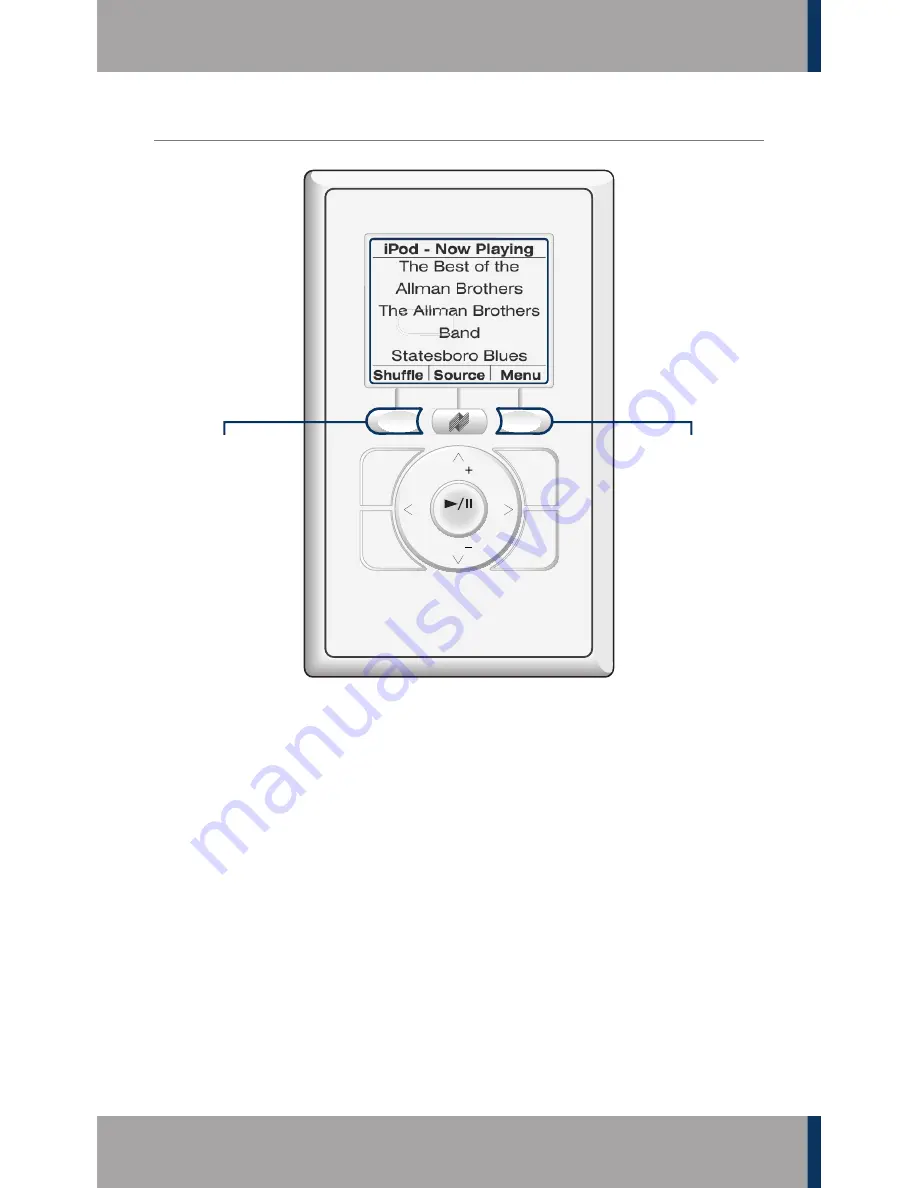
VOL
OFF
RADIO
MUTE
iPod
VOL
SELECT
Press to access
iPod menu
Toggle shuffl e
mode on and off
SOLO-6MD
USER GUIDE
PLAY THE iPod
®
1. Press the
iPod Key
. The zone will turn on and the iPod
begins playing the last-played song in repeat mode.
2. Press the
iPod Key
to toggle through playlists.
3. Press the
< and > Keys
to select the previous or
next song.
4. Press the
Play/Pause Key
to put the iPod into pause.
Press again to resume play.
5. Press the
Shuffl e Soft Key
to toggle the Shuffl e
(random) mode on and off.
6. Press the
Menu Soft Key
to access the iPod menu.
13

































