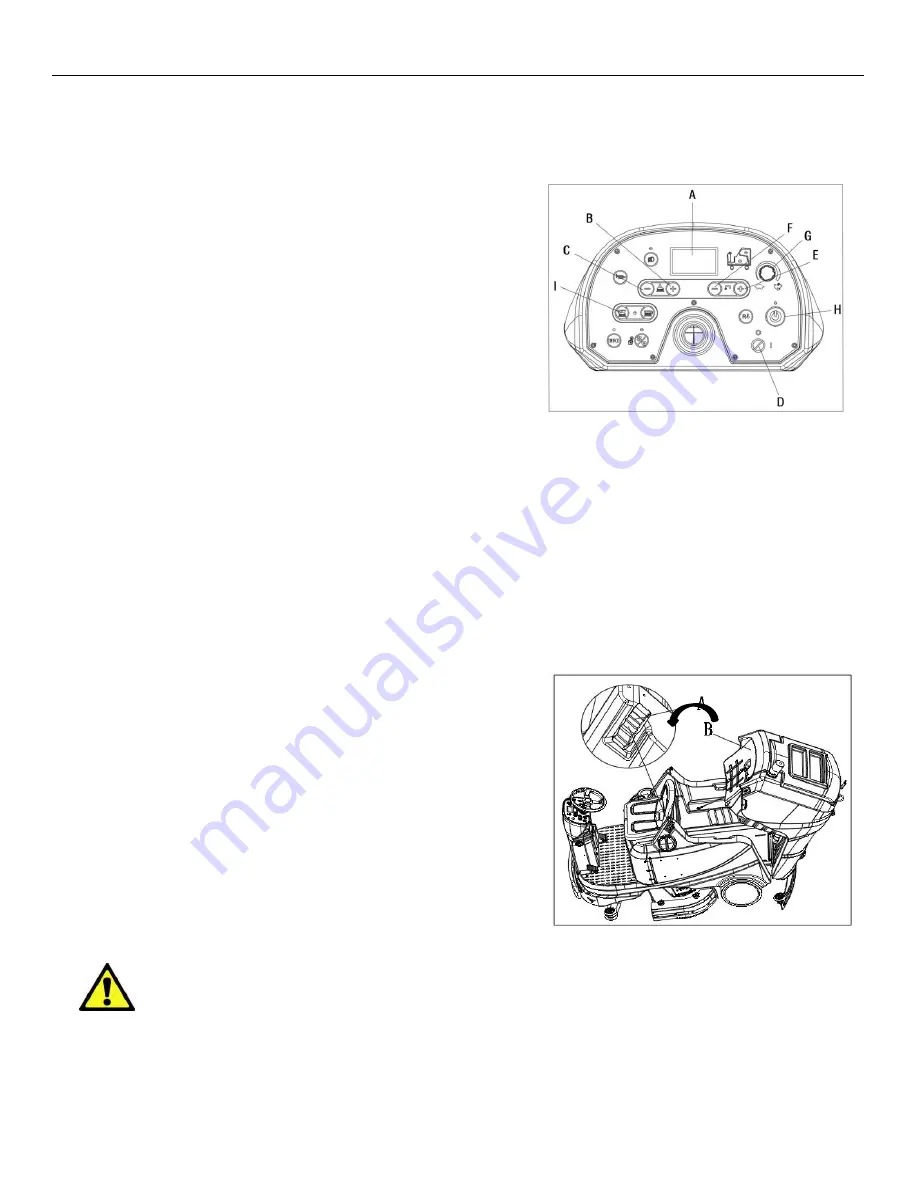
Service Manual-
AS1050R
24 Electrical System 60
Maintenance and Adjustment
Setting Installed Battery Type
Set battery type on control panel according
to different battery types (WET, GEL, AGM, DIS-EV or ENE)
following steps below:
1. Turn off machine.
2. P
ress flow adjusting buttons “+” and “-” (E, F, Figure 8).
Meanwhile turn ignition key (D, Figure 8
) to “I” position.
3. Release the buttons after about 4 seconds.
4. Then set the battery type by
pressing button “+” and “-” (E,
F, Figure 8).
•
AGM
•
WET
•
DIS-EV
•
GEL
•
ENE
5. Confirm battery type by pressing brush release button (I,
Figure 8).
LCD will display “Update OK”. Then restart the
machine, battery type is updated.
Note: The default setting of battery type is GEL.
Battery Installation
1. Open recovery tank cover and check if recovery tank is
empty, if not, empty it with the drain hose.
2. Close the recovery tank cover.
3. Open the latch, then tip back recovery tank (B, Figure 9)
carefully.
4. The machine comes with cables suitable for installation of
6X6V batteries. Put the batteries into the compartment
carefully, then position them correctly.
5. Route and connect battery cables, then carefully tighten
the nut on each battery terminal.
6. Place the protection cap on each terminal, and then
connect them to the battery connector.
7. Turn back recovery tank and lock the latch.
8. If customer uses wet battery, the battery tray needs to be
ordered separately.
The supporting device (A, Figure 9) is to protect
hand from getting hurt when recovery tank is put
back to its original position.
NOTE
Figure 8
Figure 9
Summary of Contents for 50000593
Page 11: ...Service Manual AS1050R 03 General Information 11 Machine Structure Figure 2 ...
Page 12: ...Service Manual AS1050R 03 General Information 12 Machine Structure continues Figure 3 ...
Page 13: ...Service Manual AS1050R 03 General Information 13 Control Panel Figure 4 ...
Page 15: ...Service Manual AS1050R 03 General Information 15 Dimensions continues ...
















































