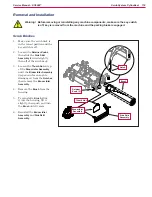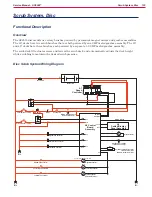Scrub System, Cylindrical
110
Service Manual – SC6500
™
6. Hold the drive nut to prevent it from rotating, then using the actuator power cord adapter (p/n
56407502), run the motor toward the retracted position until the motor stops. This establishes the
location where the retracted travel limit switch opens. Now, rotate the nut on the lead screw until the
distance between the nut and the motor housing is 1 3/4” (4.5 cm).
7. Hold the drive nut to prevent it from rotating, then using the actuator power cord adapter (p/n
56407502), run the motor toward the extended position until the motor stops. This establishes the
location where the extended travel limit switch opens.
a. Measure the distance between the nut on the lead screw and the motor housing. It should be 5 1/2
inches (14 cm).
b. If the distance is not correct, remove the rubber cam adjuster cover with a screwdriver in the motor
housing to gain access to the cam adjustment.
c. Rotate the cam using a 1/2” or 13 mm socket (Not a screw driver!). Each click of the cam position
will change the drive nut distance by about 1/16” (1.6mm). Rotate the cam clockwise to increase the
distance and counterclockwise to decrease the distance.
Cam
Adjuster
Cover
Cam
Adjustment
Location