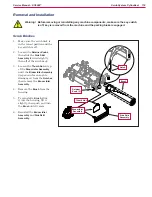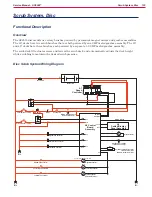Scrub System, Cylindrical
116
Service Manual – SC6500
™
Removal and Installation
Warning! Before removing or reinstalling any machine components, make sure the key switch
is off, key is removed from the machine and the parking brake is engaged.
Scrub Brushes
1. Make sure the scrub deck is
in the
raised
position and the
key switch is off.
2. Loosen the
Retainer Knobs
,
then slide the
Side Skirt
Assembly
forward slightly,
then off of the scrub deck.
3. Loosen the
Thumb Nut
on top
of the
Broom Idler Assembly
until the
Broom Idler Assembly
drops down far enough to
disengage it from the
Notches
,
then remove the
Broom Idler
Assembly
.
4. Remove the
Brush
from the
housing.
5. To reinstall a
Brush
, slide
it into the housing, lift it
slightly, then push and turn
the
Brush
until it seats.
6. Reinstall the
Broom Idler
Assembly
and
Side Skirt
Assembly
.
Side Skirt
Assembly
Retainer
Knob (2)
Thumb Nut
Broom Idler
Assembly
Notch
Brush