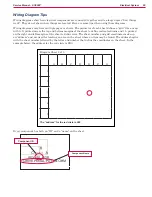Electrical System
76
Service Manual – SC6500
™
Troubleshooting
Battery Testing
A battery problem is usually recognized by the machine operator as a decrease in the machine’s running
time. This condition is usually caused by one or more “dead cells” in the battery system – that is, one or more
cells that are putting out less voltage than the other cells.
Note:
Always charge batteries before testing.
There are two ways to find a dead cell:
• Use a voltmeter to check the voltage of each battery with the scrub and drive motors running. The battery
with the dead cell will read 1 or 2 volts lower than the other batteries in the system.
•
Use a hydrometer to check the specific gravity
(or “state of charge”) of the fluid in each cell. A
dead cell is one that reads 50 points (or more)
lower than the other cells.
If the batteries in the machine are more than one
year old, it’s usually best to replace the whole set
rather than replacing just one battery.
General Troubleshooting
Problem
Cause
Correction
No Power to the
Machine
The emergency stop switch/battery
disconnect by the Operator seat is
not connected.
Connect the emergency stop switch/battery
disconnect.
There is a problem on the battery
wiring or connections.
Check the wiring and connections and clean/
repair as necessary.
The 250-amp fuse (
F4
) is blown.
Replace the fuse.
Short machine run
time.
Weak batteries or battery/batteries
with a dead cell.
Charge and test the batteries. Replace as
necessary.
Approximate State of Charge Corresponding to
Electrolyte Specific Gravity
State of Charge
Specific Gravity
Charged
1.265 Initial Full Charge
100%
1.265
75%
1.225
50%
1.190
25%
1.155
Discharged
1.120