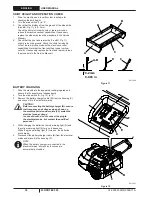2
FLOORTEC 350
146 3083 000(2)2008-11 A
ENGLISH
USER MANUAL
INTRODUCTION
NOTE
The numbers in brackets refer to the components shown in Machine Description chapter.
MANUAL PURPOSE AND CONTENTS
The purpose of this Manual is to provide the operator with all necessary information to use the machine properly in a safe and
autonomous way. It contains information about technical data, safety, operation, storage, maintenance, spare parts and disposal.
%HIRUHSHUIRUPLQJDQ\SURFHGXUHRQWKHPDFKLQHWKHRSHUDWRUVDQGTXDOL¿HGWHFKQLFLDQVPXVWUHDGWKLV0DQXDOFDUHIXOO\&RQWDFW
1LO¿VNLQFDVHRIGRXEWVFRQFHUQLQJWKHLQWHUSUHWDWLRQRIWKHLQVWUXFWLRQVDQGIRUDQ\IXUWKHULQIRUPDWLRQ
TARGET
7KLV0DQXDOLVLQWHQGHGIRURSHUDWRUVDQGWHFKQLFLDQVTXDOL¿HGWRSHUIRUPWKHPDFKLQHPDLQWHQDQFH
7KHRSHUDWRUVPXVWQRWSHUIRUPSURFHGXUHVUHVHUYHGIRUTXDOL¿HGWHFKQLFLDQV1LO¿VNZLOOQRWEHDQVZHUDEOHIRUGDPDJHVFRPLQJ
from the non-observance of this prohibition.
HOW TO KEEP THIS MANUAL
The User Manual must be kept near the machine, inside an adequate case, away from liquids and other substances that can cause
damage to it.
DECLARATION OF CONFORMITY
7KHGHFODUDWLRQRIFRQIRUPLW\VXSSOLHGZLWKWKHPDFKLQHFHUWL¿HVWKHPDFKLQHFRQIRUPLW\ZLWKWKHODZLQIRUFH
NOTE
Two copies of the original declaration of conformity are provided together with the machine documentation.
IDENTIFICATION DATA
The machine model and serial number are marked on the plate (33).
7KHPDFKLQHPRGHO\HDULVZULWWHQLQWKHGHFODUDWLRQRIFRQIRUPLW\DQGLWLVDOVRLQGLFDWHGE\WKH¿UVWWZR¿JXUHVRIWKHPDFKLQH
serial number.
7KLVLQIRUPDWLRQLVXVHIXOZKHQUHTXLULQJPDFKLQHVSDUHSDUWV8VHWKHIROORZLQJWDEOHWRZULWHGRZQWKHPDFKLQHLGHQWL¿FDWLRQGDWD
MACHINE model ...............................................................................
MACHINE serial number ...................................................................