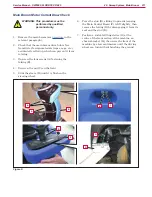212
Service Manual – SW5500, FLOORTEC R 985
42 - Sweep System, Main Broom
Main Broom Motor Current Draw Check (Continues)
8 For safety purposes, to prevent accidental
lowering of the machine, apply two suitable
spacers under the right (I) and left (J) side
brackets
9 Apply the ammeter clamp (K) on a cable (L) of
the main broom motor
10 Start the machine with the ignition key
11 Press the One-Touch button
to engage
the sweeping system, then press the accelerator
pedal
12 Turn on the main broom and check that the
amperage of the motor is 15 - 25A at 24V
◦
Stop the main broom rotation
◦
Turn the ignition key to “0”
◦
Remove the ammeter clamp (K)
If the amperage is higher, perform the following
procedures to detect and correct it:
◦
Check if there is dust or dirt (cords, cables,
etc ) on the broom drive hub
◦
Check the carbon brushes of the electric
paragraph)
◦
If necessary, disassemble the motor (see
in the relevant paragraph), and
check the condition of all its components
If the above-mentioned procedures do not
lead to a correct amperage, the motor must
be replaced (see
paragraph)
Installation
13 Perform steps 1 to 8 in the reverse order
L
K
Figure 10:
L
J
I