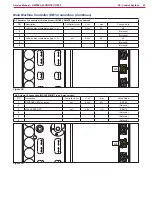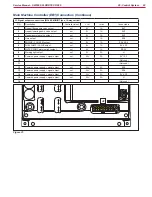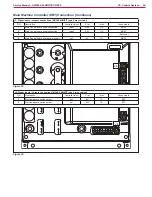52
Service Manual – SW5500, FLOORTEC R 985
05 - Control System
Display Controller (EB3)
Removal
1
Drive the machine on a level floor.
2 Turn the ignition key to “0”, then engage the parking brake
3 Open the battery/engine compartment hood with the handle and fasten it with the support rod
4 Disconnect the battery connector (Battery Version) - Disconnect the batteries (Diesel and LPG Version)
5 Unscrew the four screws (A) fastening the fairing (B)
6 Unscrew the nut (C) on the front
7
Slide the sleeve (D) until it is flush on the steering wheel.
8 Press the stud (E), sliding it upwards (causing the Main Control Board (F) to lift slightly, then remove
the fairing (B) by disengaging it from its seat and the stud (E)
9 Working from underneath the Main Control Board (F), disconnect the electrical connections (G) and (H)
of the Display Controller (I)
10 Unscrew the four screws (J) and remove the Display Controller (I)
Installation
11 Assemble the components in the reverse order of removal
Figure 17:
D
A
A
A
A
B
D
F
E
C
J
J
G
H
I
J
I
J