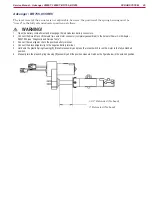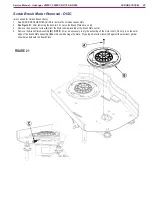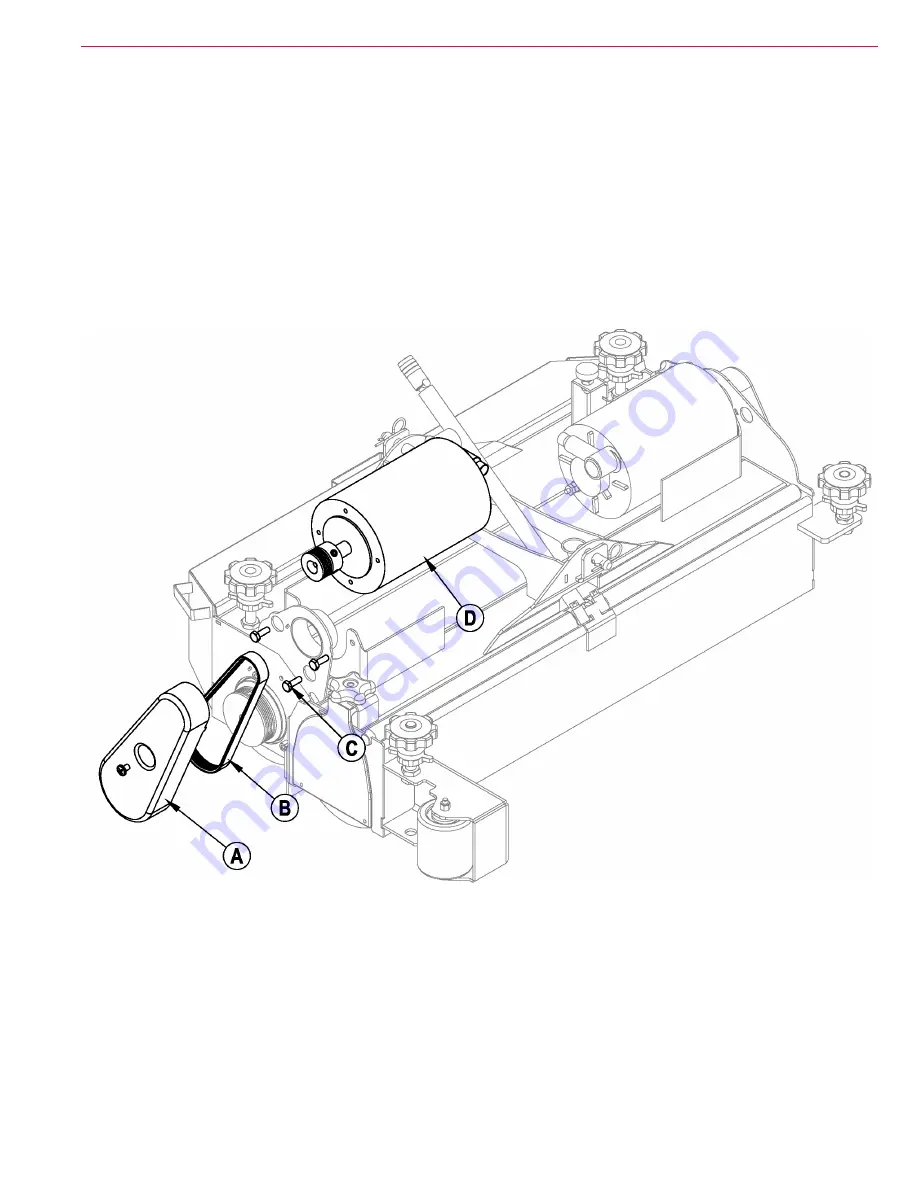
SCRUB SYSTEM
53
Service Manual – Advenger, 2800ST, 3800ST, BR 755, BR 855
Scrub Brush Motor Removal - Cylindrical
1 See SCRUB DECK REMOVAL-CYLINDRICAL to remove the scrub deck assembly.
2
See Figure 25.
Remove the Belt Cover
(A)
on each side. With an operator in the driver’s seat with the key switch On and the increase
scrub function selected press the drive pedal to start the scrub brushes and observe which brush motor needs to be replaced. Remove the
Belt
(B)
.
3 Remove the wiring at both the Pos. & Neg. brush motor terminal studs and note the correct wiring connections (for reinstallation). Then
remove the (3) Screws
(C)
and lift the motor
(D)
out from the scrub deck.
4 Reassemble in reverse order, installing motors with wires pointing to the rear towards the hopper.
5 Apply anti-seize to the motor shafts.
* Rotation from shaft end.
NOTE
: the belts are self-tensioning.
FIGURE 25