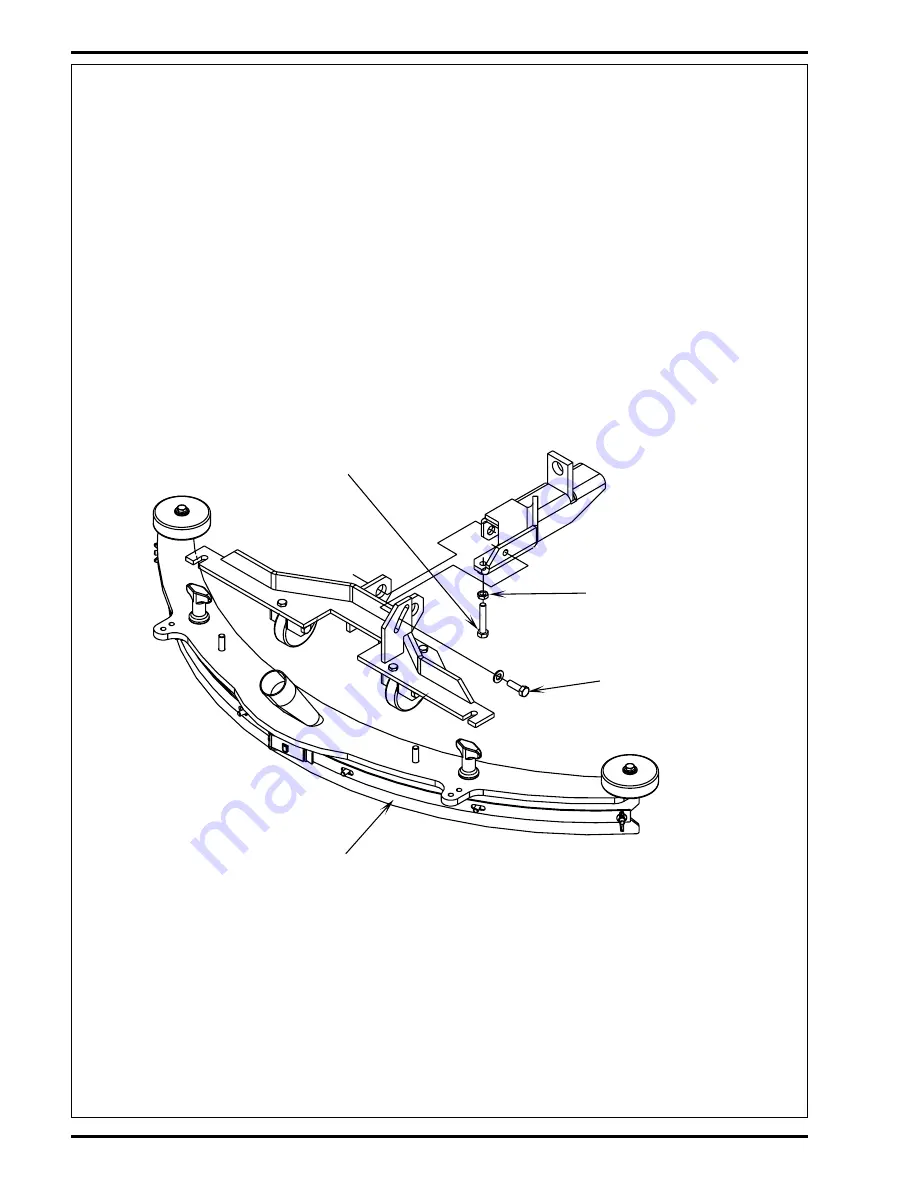
30
- FORM NO. 56043025 / BA 700, 800, 1000 / 28LX, 32LX, 38LX / 280HD, 320HD, 380HD
VACUUM SYSTEM
FIGURE 7
______________________________________________________________________________________________
SQUEEGEE ADJUSTMENT
(BA 700 AFTER SN 1082068 & BA 800/1000 AFTER SN 1081110) ALL 28, 32, 38LX
/ 280, 320, 380HD
1
Park the machine on a flat, even surface.
2
Lower the squeegee.
3
Loosen the (horizontal) squeegee-mount lock bolt (found on right side next to the recovery hose tube).
4
Loosen the locking nut on the (vertical) tilt adjustment bolt on the squeegee tongue.
5
Turn the adjustment bolt with a wrench to tilt the tool forward or backwards, until the rear squeegee wiping blade touches the
floor across its entire width.
6
Re-tighten both the adjustment nut and mount lock bolt.
Tilt Adjustment Bolt
Locking Nut
Squeegee Mount
Lock Bolt
Rear Squeegee
Wiping Blade
















































