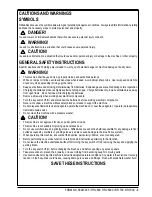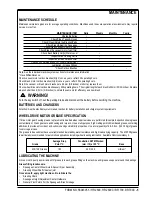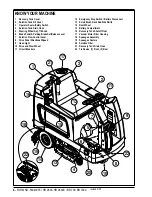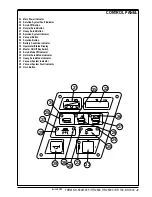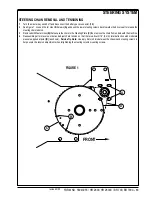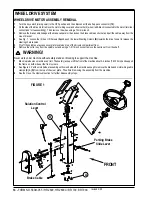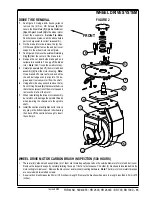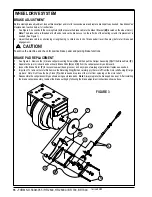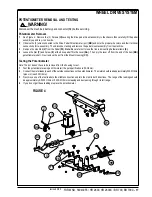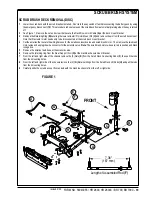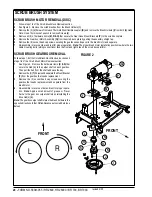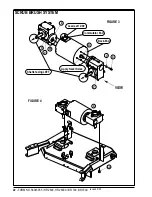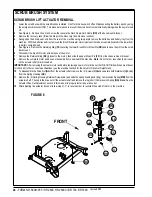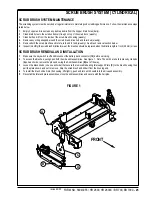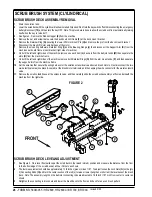FORM NO. 56043055 / HR 2800, HR 2800C / BR 700, BR 700C
- 11
KNOW YOUR MACHINE
Vacuum Button
(29)
- This button is used to select the mode of operation for the vacuum/squeegee system. There are 3 modes of operation for this
system. These modes are OFF, AUTO, ON. Following is a description of each mode and how they are selected.
OFF MODE:
- In this mode the vacuum is off and the squeegee is in the up position. As mentioned above, when a scrub mode is selected, the vacuum
system will be placed in the AUTO mode. If it is desired to double-scrub (scrub without recovering the solution) the vacuum system can be turned off
by pressing this button.
AUTO MODE:
- This mode is automatically selected when a scrub mode is selected. In this mode the squeegee will be in the down position unless
the reverse direction is selected via the throttle. The vacuum will turn on if either direction is selected. While in this mode the vacuum will remain on
for 10 seconds after the throttle returns to the neutral position. This is so that the solution in the squeegee and hose can be drawn into the tank. This
mode can be selected independently of the scrub mode by pressing and releasing the vacuum button.
ON MODE:
- In this mode the squeegee will remain in the UP position and the vacuum will be on regardless of the throttle position. This mode is selected
by pressing and holding the vacuum button for approximately 1.5 seconds.
The vacuum mode must first be OFF before entering this mode
. This mode
is included in the event an external wand is to be used with this machine or if the operator wants to clean the squeegee using the vacuum hose.
Solution Button (30)
- This button is used to select the mode of operation for the solution system. There are 3 modes of operation for this system.
The modes are OFF, AUTO, MOMENTARY ON. Following is a description of each mode and how they are selected.
OFF MODE:
- In this mode the solution flow is turned off. As mentioned above, when a scrub mode is selected, the solution system will be placed in
the AUTO mode. If it is desired to scrub without dispensing solution, the solution can be turned off by pressing this button.
AUTO MODE:
- This mode is automatically selected when a scrub mode is selected. In this mode the solution flow will be turned on whenever the
forward direction is selected via the throttle. The solution flow will be turned off otherwise.
MOMENTARY ON MODE:
- This mode can only be selected when the scrub mode is OFF. Solution can be dispensed by pressing and holding the
solution button. Solution will be dispensed for as long as the button is held. This is for pre-wetting the floor prior to scrubbing.
DESCRIPTION OF INDICATORS ON THE CONTROL PANEL:
In general, the following guidelines apply to the control panel indicators:
A steady red indicator means that the function is inhibited for some reason
. For example, if the scrub system is off and the operator is not on the seat,
the scrub system indicator will be red indicating that the system cannot be turned on until the operator is on the seat.
A flashing red indicator means that a fault has occurred in the particular system
. An example of this would be an over-current fault.
A yellow indicator means that the particular function has been enabled but is not currently on
. For example, if a scrub mode is selected and the throttle
is in neutral, the scrub system, vacuum, and solution indicators will all be yellow indicating that the systems are enabled and ready to turn on when
the throttle is moved to forward or reverse.
A green indicator means that the particular system is on
.
A flashing green indicator means that the particular system is in a delayed-off condition
. An example of this is when a scrub mode is selected and the
throttle goes from forward or reverse to neutral. When this happens the vacuum indicator will flash green indicating that the vacuum is still on but that
it will be turning off after the delay period.
Scrub Mode Off Indicator (34):
•
This indicator will be RED if the scrub system is inhibited for any reason. Possible reasons are:
•
Seat switch is open
•
The scrub deck has not returned to the UP position.
•
A system fault
•
Low voltage condition
•
This indicator will be GREEN if the system is ready to be placed in either the normal or heavy scrub modes.
•
This indicator will be OFF if either the normal or heavy scrub modes have been selected.
•
This indicator will flash RED if there is a fault in one of the scrub system components. This will be accompanied by an error indication on the Hour
Meter / Status Display
(32).
Normal Scrub Mode Indicator (35):
•
This indicator will be YELLOW if the normal scrub mode has been selected but the scrub motor is off. This will be the case if the throttle is in the
neutral position. The scrub motor will stay on for approximately 3 seconds after the throttle returns to the neutral position.
•
This indicator will be GREEN if the normal scrub mode has been selected and the scrub motor is on.
•
This indicator will be OFF if the scrub mode is off or if the heavy scrub mode has been selected.
Heavy Scrub Mode Indicator (36):
•
This indicator will be YELLOW if the heavy scrub mode has been selected but the scrub motor is off. This will be the case if the throttle is in the
neutral position. The scrub motor will stay on for approximately 3 seconds after the throttle returns to the neutral position.
•
This indicator will be GREEN if the heavy scrub mode has been selected and the scrub motor is on.
•
This indicator will be OFF if the scrub mode is off or if the normal scrub mode has been selected.
revised 2/05
Summary of Contents for Hydro-Retriever 2800 BR700
Page 2: ......