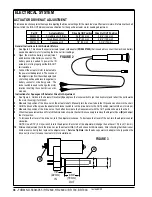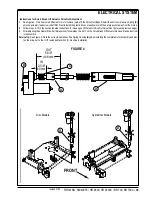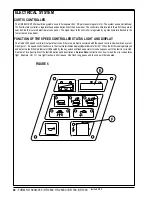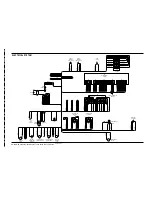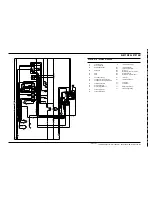FORM NO. 56043055 / HR 2800, HR 2800C / BR 700, BR 700C
- 51
ELECTRICAL SYSTEM
SCRUB MODE PROGRAMMING FOR USER ADJUSTABLE SCRUB PRESSURE:
To program the normal scrub mode for user adjustable scrub pressure perform the following steps:
1
Turn the master key switch off.
2
Press and hold the normal scrub button.
3
Turn the master key switch on while continuing to hold the normal scrub button until the status display shows “PA * “, where * is a
number from 1 to 4.
4
Press and release the normal scrub button until the display shows “adjustable”.
5
Press and release the scrub off button to save the setting.
6
The display will now change to “PA” followed by a number in the range of 1 to 4. This is the maximum pressure that will be allowed
for the normal scrub mode.
7
Press and release the normal scrub button to select the desired limit.
8
Press and release the scrub off button to save the pressure level.
9
The display will now show “done” indicating that the normal scrub mode is programmed.
10
Turn the master key switch off.
To program the heavy scrub mode for user adjustable scrub pressure perform the following steps:
1
Turn the master key switch off.
2
Press and hold the heavy scrub button.
3
Turn the master key switch on while continuing to hold the heavy scrub button until the status display shows “PA * “, where * is a
number from 2 to 9.
4
Press and release the heavy scrub button until the display shows “adjustable”.
5
Press and release the scrub off button to save the setting.
6
The display will now change to “PA” followed by a number in the range of (normal scrub limit + 1) to 7 (cylindrical) or 9 (disc). This
is the maximum pressure that will be allowed for the heavy scrub mode.
7
Press and release the heavy scrub button to select the desired limit.
8
Press and release the scrub off button to save the pressure level.
9
The display will now show “done” indicating that the heavy scrub mode is programmed.
10
Turn the master key switch off.
SCRUB MODE PROGRAMMING FOR FIXED (NON-ADJUSTABLE) SCRUB PRESSURE:
To program the normal scrub mode for fixed scrub pressure perform the following steps:
1
Turn the master key switch off.
2
Press and hold the normal scrub button.
3
Turn the master key switch on while continuing to hold the normal scrub button until the status display shows “PA * “, where * is a
number from 1 to 4.
4
Press and release the normal scrub button until the display shows “non-adjustable”.
5
Press and release the scrub off button to save the setting.
6
The display will now change to “PA” followed by a number in the range of 1 to 4. This is the scrub pressure that will be used for
the normal scrub mode.
7
Press and release the normal scrub button to select the desired pressure.
8
Press and release the scrub off button to save the pressure level.
9
The display will now show “done” indicating that the normal scrub mode is programmed.
10
Turn the master key switch off.
MAIN CONTROL BOARD SPECIAL PROGRAM OPTIONS FOR MACHINES AFTER
SERIAL NUMBER 1362501 (CONTINUED)
revised 2/05
Summary of Contents for Hydro-Retriever 2800 BR700
Page 2: ......