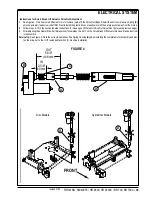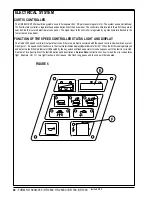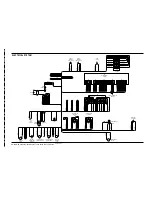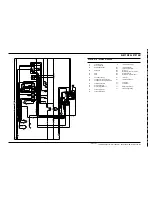FORM NO. 56043055 / HR 2800, HR 2800C / BR 700, BR 700C
- 53
ELECTRICAL SYSTEM
RECALL OF STORED ERROR (FAULT) CODES:
Whenever an electrical system fault is detected by the main control unit, one or more error codes are displayed and stored by the control
unit. If it is desired, the error code (if any) from the previous operation of the machine can be recalled for troubleshooting purposes.
To recall the last stored error codes perform the following steps:
1
Turn the master on/off key switch to the off position.
2
Press and hold the scrub off and horn switches.
3
While holding both switches turn the master on/off key switch to the on position.
4
Continue to hold both switches until the hourmeter/status display shows “Err *”. (* will be a letter indicating the revision level of the
control unit)
5
Release both switches.
6
If there were previously no error codes stored, the display will now show “nonE”. Go to step 12.
7
If error codes were stored, the display will now show the stored code(s) and the scrub off indicator will now be green.
8
To clear the stored codes press and release the scrub off switch.
9
The hourmeter/status display will now show “ErASE” and the heavy scrub indicator will be yellow.
10
To clear the stored codes, press and release the scrub off switch one more time. To return to the error code display without clearing
the codes press the heavy scrub switch.
11
If the scrub off switch was pressed the error codes will have been cleared and the display will show “nonE”.
12
To exit the error code recall mode, turn the master on/off key switch to the off position.
ENABLING OR DISABLING THE VACUUM AUTOMATIC SHUTOFF OPTION:
FACTORY DEFAULT: ON
The 2800/BR700 is equipped with a feature that will automatically shut off the vacuum and scrub systems and display “FULL” on the
hourmeter/status display if the recovery tank becomes filled. If problems are encountered with the vacuum automatic shutoff feature,
such as the vacuum shutting off even if the recovery tank is not full, this feature can be disabled. To enable or disable this feature
perform the following steps:
1
Turn the master on/off key switch to the off position.
2
Press and hold the vacuum switch.
3
While holding the vacuum switch turn the master on/off key switch to the on position.
4
Continue to hold the vacuum switch until the hourmeter/status display shows “OFF” or “on” and the vacuum indicator is green.
5
Release the vacuum switch.
6
Pressing and releasing the vacuum switch will now select between “on” or “OFF”. On means that the vacuum automatic shutoff
feature is enabled, off means that the feature is disabled.
7
To save the new setting, turn the master on/off key switch to the off position.
8
The new setting will be saved and will remain in effect until it is changed again.
ENABLING OR DISABLING SOLUTION FLOW WHILE IN REVERSE:
FACTORY DEFAULT: OFF
Normally while scrubbing, the solution flow is stopped while in reverse to prevent flooding of the floor due to the fact that the squeegee
raises when backing up. If it is desired to allow solution flow while in reverse this feature can be enabled. To enable or disable this
feature, perform the following steps:
1
Turn the master on/off key switch to the off position.
2
Press and hold the solution switch.
3
While holding the solution switch turn the master on/off key switch to the on position.
4
Continue to hold the solution switch until the hourmeter/status display shows “OFF” or “on” and the solution indicator is green.
5
Release the solution switch.
6
Pressing and releasing the solution switch will now select between “on” or “OFF”. On means that the solution flow will be on while
in reverse, off means that the solution flow will be stopped while in reverse.
7
To save the new setting, turn the master on/off key switch to the off position.
8
The new setting will be saved and will remain in effect until it is changed again.
MAIN CONTROL BOARD SPECIAL PROGRAM OPTIONS FOR MACHINES AFTER
SERIAL NUMBER 1362501 (CONTINUED)
revised 2/05
Summary of Contents for Hydro-Retriever 2800 BR700
Page 2: ......