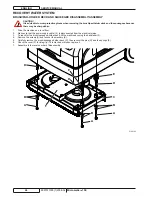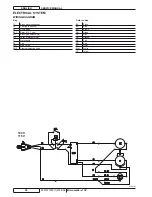RECOVERY WATER SYSTEM
SERVICE MANUAL
ENGLISH
Micromatic
TM
13E
9097511000(1)2008-04
21
VACUUM SYSTEM MOTOR CARBON BRUSH CHECK AND REPLACEMENT
Disassemble the upper frame as shown in Other Systems chapter.
1.
Remove the suction hose and the 2 terminals from the vacuum system motor.
2.
Remove the vacuum system motor (see the procedure in the relevant paragraph).
3.
At the workbench, remove the cover (A) (press-fitted) from the vacuum system motor (B).
4.
Remove the screws (C).
5.
Disconnect the electrical connections (D).
6.
Remove the carbon brushes (E).
7.
Check the carbon brushes for wear. Replace the carbon brushes when: the contact with the motor armature is insufficient, the
8.
carbon brushes are worn, the carbon brush contact surface is not integral, the thrust spring is broken, etc.
If necessary, replace the carbon brushes. Replace the carbon brushes as an assembly.
9.
Assemble in the reverse order of disassembly.
10.
S301555
Summary of Contents for MICROMATIC 13E
Page 1: ...MicromaticTM 13E SERVICE MANUAL Advance model 9087230020 9097511000 1 2008 04...
Page 2: ......
Page 12: ...GENERAL INFORMATION ENGLISH SERVICE MANUAL 10 9097511000 1 2008 04 MicromaticTM 13E...
Page 16: ...SOLUTION SYSTEM ENGLISH SERVICE MANUAL 14 9097511000 1 2008 04 MicromaticTM 13E...
Page 28: ...RECOVERY WATER SYSTEM ENGLISH SERVICE MANUAL 26 9097511000 1 2008 04 MicromaticTM 13E...