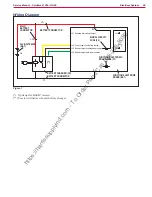Electrical System
58
Service Manual – Scrubtec R 253 - RA40
Maintenance and Adjustments
Setting the Installed Battery Type
Set the machine and the on-board battery charger (where fitted) on the basis of the type of battery to be in
-
stalled by modifying the BAT parameter as shown
1 Turn the ignition key to “I” holding down both the horn button (A, Figure 6) together with the
adjustment percentage detergent button (B) to going at the function parameters screen (C)
2 Press the reverse button (F) until you reach the BAT parameter
Figure 6
C
E
A
B
D
F
G
>1sec
MODIFIABLE PARAMETERS
Code
Description
Min. Value
Factory Setting
Max. Value
BAT
Installed battery type
0
1
5
3 Press the One-Touch button (D) or the vacuum system button (E) to modify the value of the BAT
parameter as per the following table:
Code BAT
Value
Installed battery type
0
WET
Wet cell batteries
1
GEL / AGM
Generic GEL or AGM batteries
2
GEL DISCOVER
DISCOVER
®
brand GEL batteries
3
GEL OPTIMA
OPTIMA™ brand GEL batteries
4
GEL EXIDE
EXIDE
®
/SONNENSHINE brand GEL batteries
5
GEL FULLRIVER
FULLRIVER
®
brand GEL batteries
4 Press the reverse button (F)
for more than 1 second to confirm the chosen parameter and return to the
screen menu (G)
5 To return to the work screen press the adjustment percentage detergent button (B)
https://harrissupplyind.com - To Order Parts Call 608-268-8080