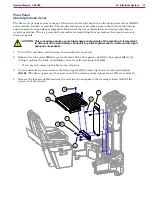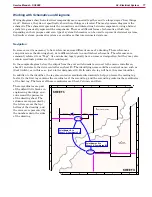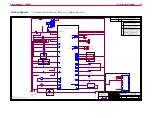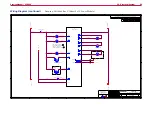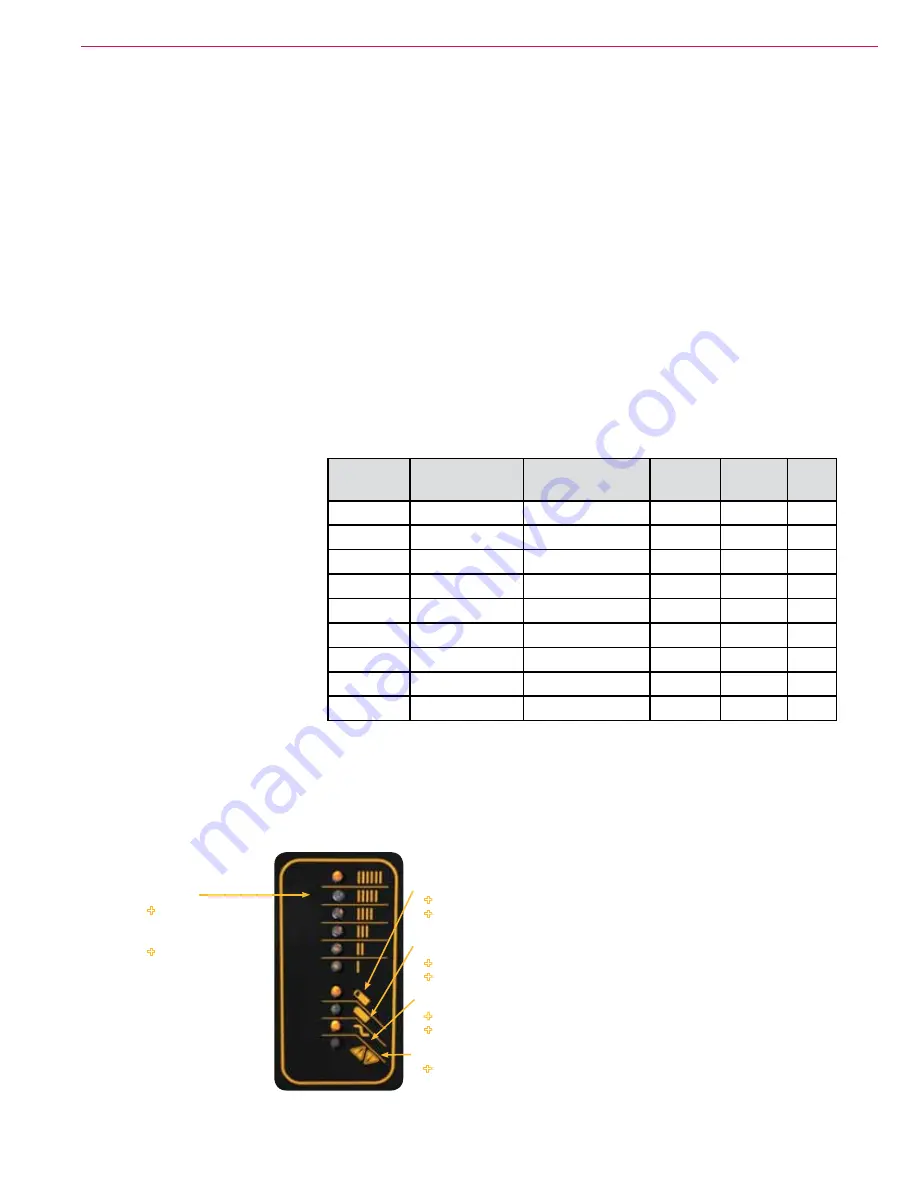
68
24 - Electrical System
Maintenance and Adjustment
Setting Onboard Charger Battery Profile
The machine may be equipped with the optional onboard battery charger If the charger is just being
installed, or the batteries have been replaced with a different type, it will be necessary to program the
charger to properly charge the batteries according to their type
Batteries operate on chemical reactions that produce an electrical charge Charging a battery reverses these
chemical reactions so they can produce power again Because these chemical reactions are complex, their
reversal is also complex, at least from the standpoint of maintaining good health of the battery This process
is referred to as a charging algorithm During the charging algorithm, various stages of the charging process
are handled differently, depending on the chemical makeup of the battery
Battery charging occurs in various phases, such as an initial charge, to a bulk charge, to an equalization or
gassing phase During each of these phases, the method and rate of charge is varied to optimize the reverse
chemical reaction Some may be constant-current, some constant-voltage, and some may be other methods
The Delta-Q charger is an intelligent charger that incorporates these various charging algorithms for
multiple battery types
Charging Profiles
The Delta-Q charger contains
many charging profiles, which are
identified by number. The table to
the right lists those profiles that
are applicable to SC6000 battery
system options
The Delta-Q instruction manual
explains how to set these profiles.
There are two options for
programming this information
into the charger
One option uses a laptop, QuiQ
software, and a special USB
interface connector kit This method is the easiest, but it does require obtaining the QuiQ Program Kit (Pn
56315732) The QuiQ Program kit will contain instructions for use
The second option, although more complex, doesn’t require any special tools It communicates to the charger
by disconnecting the battery terminal and “tapping” the terminal back to the battery to signify which
numerical algorithm code to use These instructions are included with the charger
Fault Indicator (
Red Light
)
Charger error.
If solid: AC power is present.
If flashing: Low AC voltage. Check electrical source and cord length.
AC Indicator
Bulk Charge Indicator
If solid: Bulk charge phase complete (80% charged); in absorption phase.
If flashing: Displays charge profile number if no battery is connected.
Displays charge profiles 7 and above.
Charge Completion Indicator (
Green Light
)
If solid: Charging complete and maintenance mode is active.
If flashing: Absorption phase complete, in finishing phase.
If solid: Displays
scale of output
during bulk phase.
If flashing: Output
has been reduced
due to high internal
charger temperature.
Displays charge
profiles 1-6 for 11
seconds if no battery
is connected.
Ammeter
Nilfisk
Part No.
Manufacturer
Model
Charge
Profile
Voltage
Amp
Hour
56112546
Discover
EV305A-A
43
6
312
56112546
Fullriver
DC335-6
141
6
335
56388582
Discover
EVL16A-A
43
6
390
56388582
US Battery
L16HC
73
6
415
56391391
Trojan
J-305G
7
6
285
56391391
US Battery
US-305
72
6
305
80564000
Exide
DF 06V-180A
51
6
180
80564100
Exide
DF 06 240 V
12
6
240
80565000
Exide
FF 06 255
21
6
255