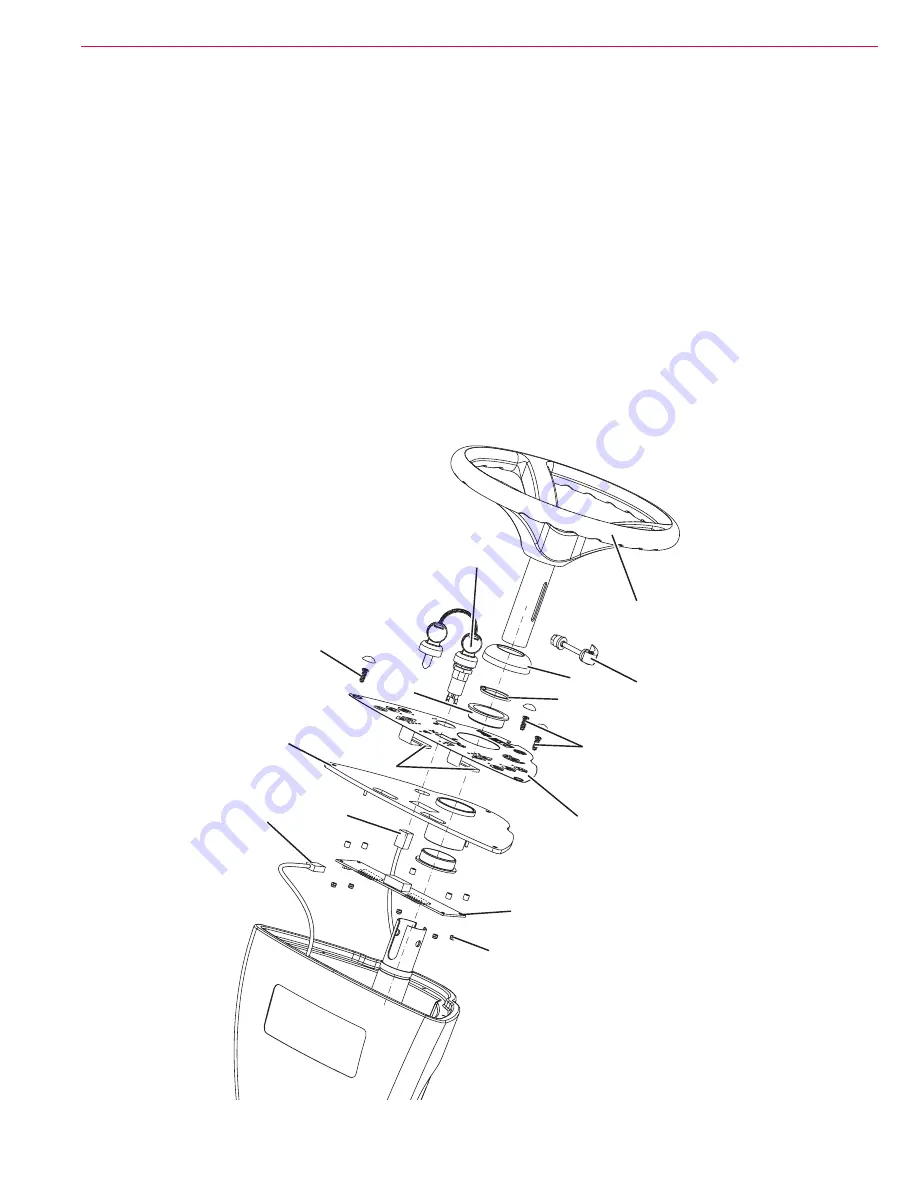
Control System
34
Service Manual – SCRUBTEC R466 ... FOCUS II Micro Rider
Removal and Installation
Display Electronic Board and Dashboard Electronic Board Replacement
Display Electronic Board Disassembly
1
Drive the machine on a level floor.
2 Turn the ignition key to “0” and disconnect the batteries
3 Remove the steering wheel height control lever (A)
4
Lift the cover (B) and remove the seeger (C), then remove the steering wheel assembly (D).
5
Lift the covers and unscrew the screws (E), then lift the dashboard assembly (F).
6
Disconnect the connector (G) from the ignition key and the connector (H) from the electronic board.
7
Disconnect the flat connectors (I) of the dashboard electronic board.
8
Unscrew the nuts (J), recover the spacers and remove the display electronic board (K).
L
N
M
A
B
H
K
J
D
C
G
E
E
I
F
P100694








































