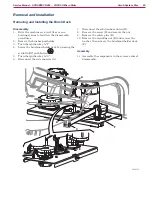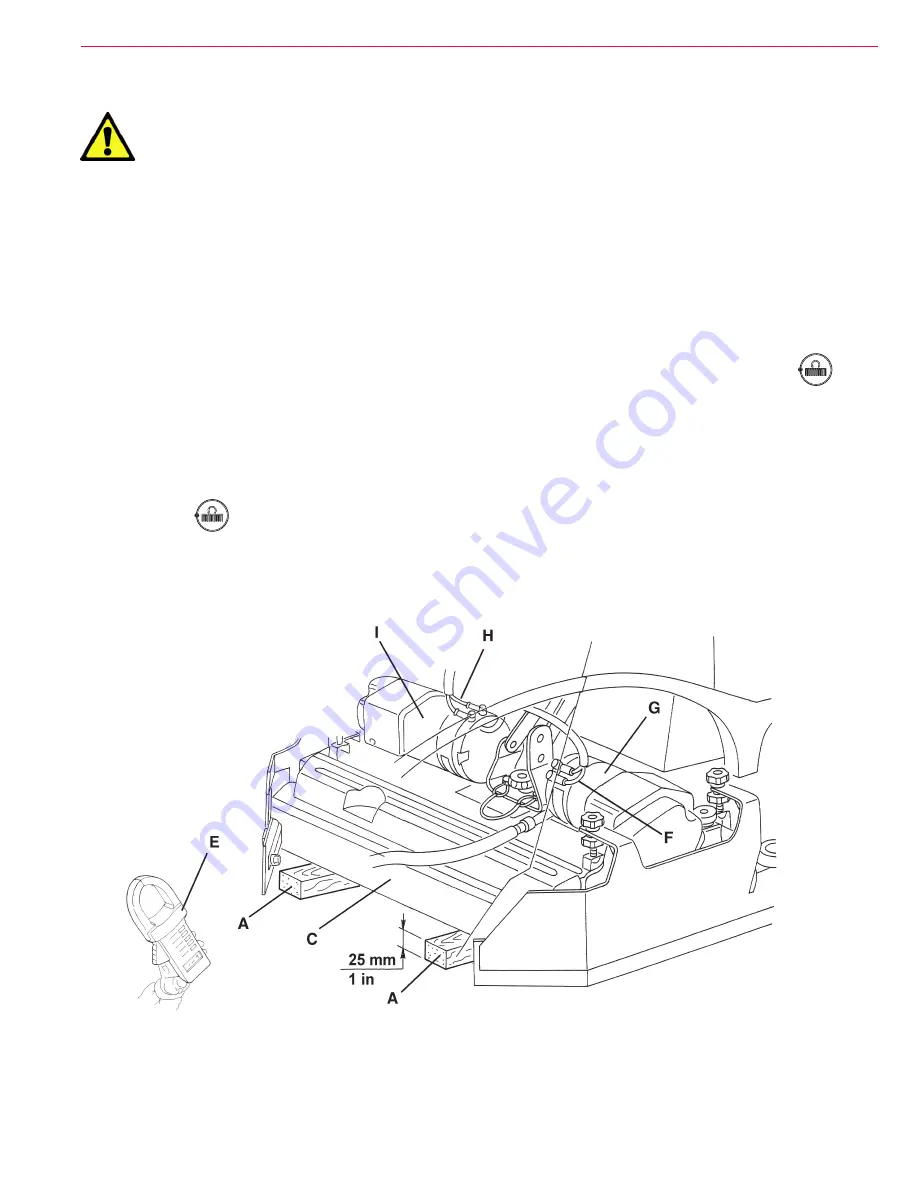
Scrub System, Cylindrical
65
Service Manual – SCRUBTEC R466 ... FOCUS II Micro Rider
Brush motor electrical input check
Warning! This procedure must be performed by qualified personnel only.
1
Drive the machine on a level floor.
2 Remove the brushes
3
Place two wooden shims (E) under the side areas of the cylindrical brush deck (C) as shown in the figure.
Wooden shim thickness must be 25 mm
4 Use a jumper wire to disable the driver's seat microswitch
5 Disconnect the driving wheel connector to disable the drive system
6
Turn the ignition key to “I” and lower the cylindrical brush deck with the scrub On/Off push button
7
Install an amp clamp (E) on one cable (F) or (H) of the brush motor.
8
Turn on the brushes by pressing the drive pedal, then check that the electrical input of the right (G) or
left motor (I) is 4 to 6 A at 24V
9
Turn off the brushes by releasing the drive pedal and lift the brush deck by pressing the scrub On/Off
push button
10 Turn the ignition key to “0”
11 Remove the amp clamp (E)
P100721