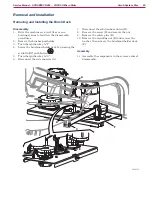Scrub System, Cylindrical
66
Service Manual – SCRUBTEC R466 ... FOCUS II Micro Rider
Brush Motor Electrical Input Check (continued)
12
If the electrical input is higher, perform the following procedures to detect and correct the abnormal
input:
Note:
If the electrical input is higher than the maximum allowed value, the 3 battery warning
lights
flash simultaneously.
13 Check the tightening of F1 fuse screws
14
Check if there is dust or dirt (ropes, cables, etc.) on the brush hubs.
15 Check the motor carbon brushes (see the procedure in the following paragraph)
16
Remove the motors (see the procedure in “Brush motor Disassembly/Assembly” paragraph), and check
the condition of all components If the above-mentioned procedures do not lead to a correct electrical
input, it is necessary to replace the motors.
Reset
17 Connect the driving wheel connector
18 Remove the jumper wire and enable the driver's seat microswitch
19 Remove the wooden shims and install the brushes