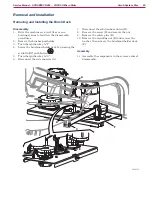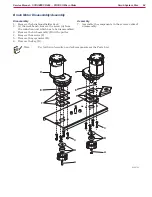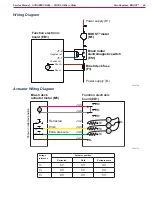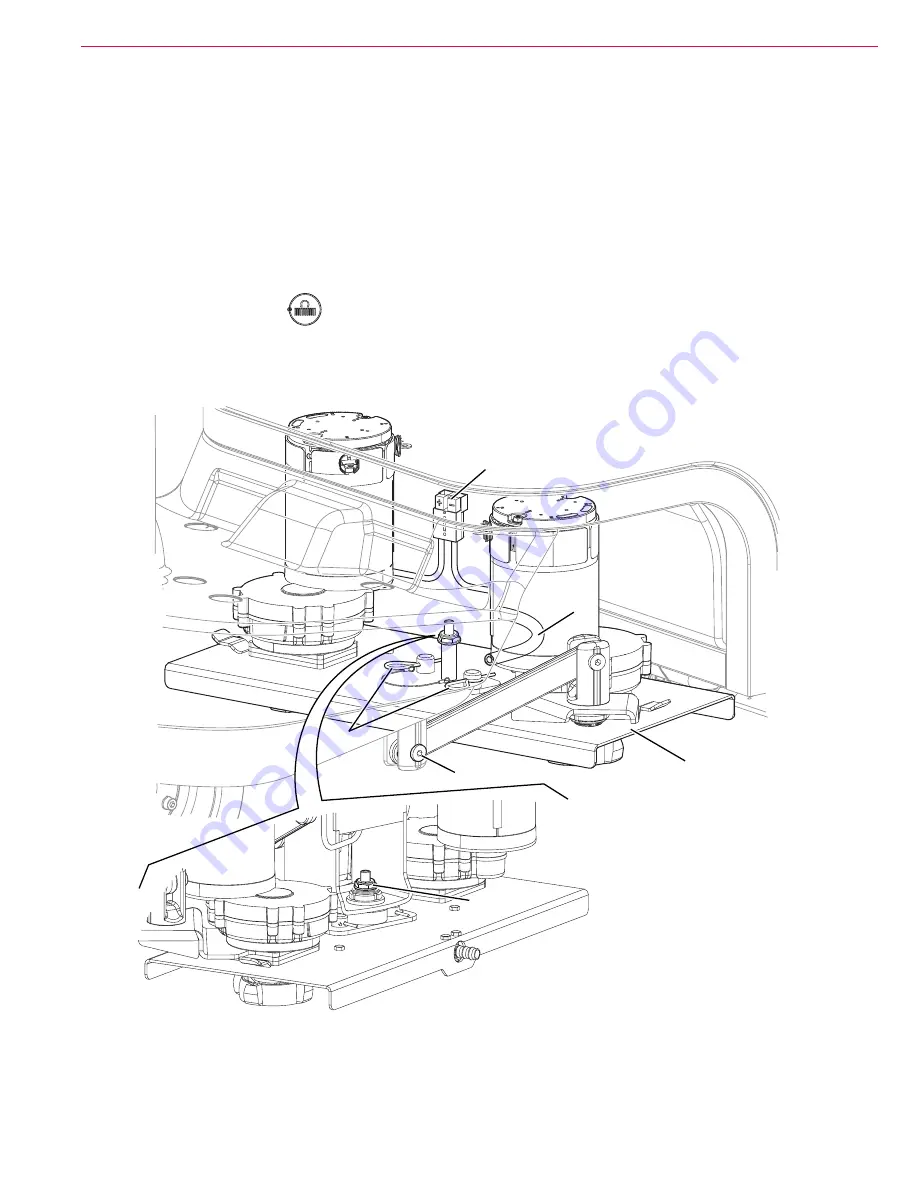
Scrub System, Disc
80
Service Manual – SCRUBTEC R466 ... FOCUS II Micro Rider
Removal and Installation
Removing and Installing the Brush Deck
Disassembly
1
Drive the machine on a level floor or on a
hoisting system to facilitate the disassembly
procedures
2
Remove the brushes/pad-holder.
3 Turn the ignition key to “I”
4
Lower the brush/pad-holder deck by pressing the
scrub On/Off push button
5 Turn the ignition key to “0”
6 Disconnect the red connector (A)
7 Disconnect the solution hose union (B)
8 Remove the screw (C) and recover the nut
9 Remove the safety pins (D)
10 Remove the mounting nut (E) and recover the
washer, then remove the brush/pad-holder deck
(F)
Assembly
11 Assemble the components in the reverse order of
disassembly
A
B
C
F
E
D
E
P100731