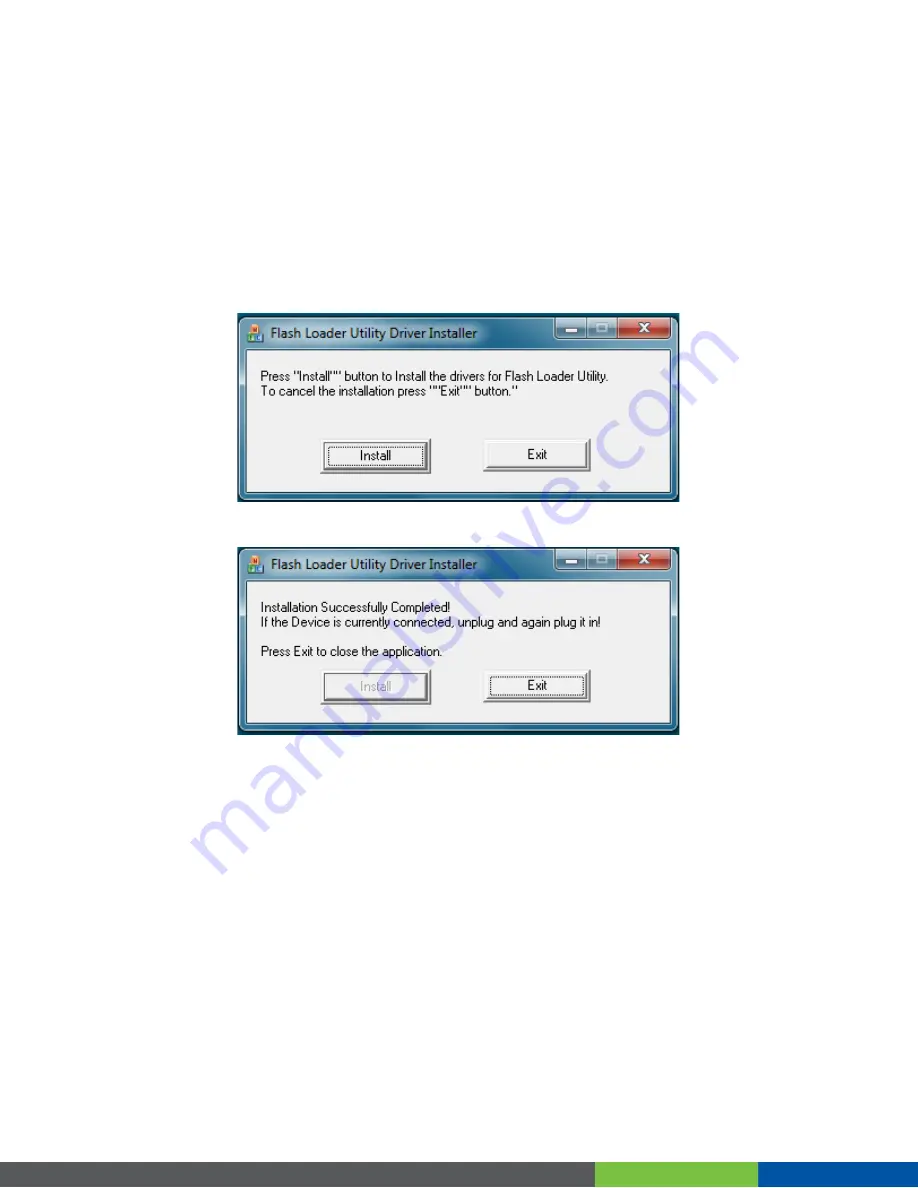
2.3 Install the Firmware Upgrade Utility (If Applicable)
If included in your update files, extract the file
flashusb_driver_1_0_1_1.zip
to a
known location. This file may be contained inside of both of the firmware update
packages
(AT&T
or
Verizon)
for
the
modem.
Open
the
directory
flashusb_driver_1_0_1_1
and open the folder corresponding to your architecture
(
x86
or
X64
). Run, as Administrator,
setup.exe and f
ollow the instructions to install
the software.
Initial Screen
Finished Screen
Once the software is finished installing, click "Exit"
Reboot your workstation.
2.4 Update the Firmware
2.4.1
Introduction
The firmware update process is the same for all NL-SW-LTE-S7588-x Skywires. This
section uses the V.3.15 firmware as an example in the Verizon section, and A.2.10 in
the AT&T/T-Mobile section. Substitute the
.exe
file mentioned for your specific
firmware.
PN 30270 rev 5
© NimbeLink Corp. 2018. All rights reserved.
7





























