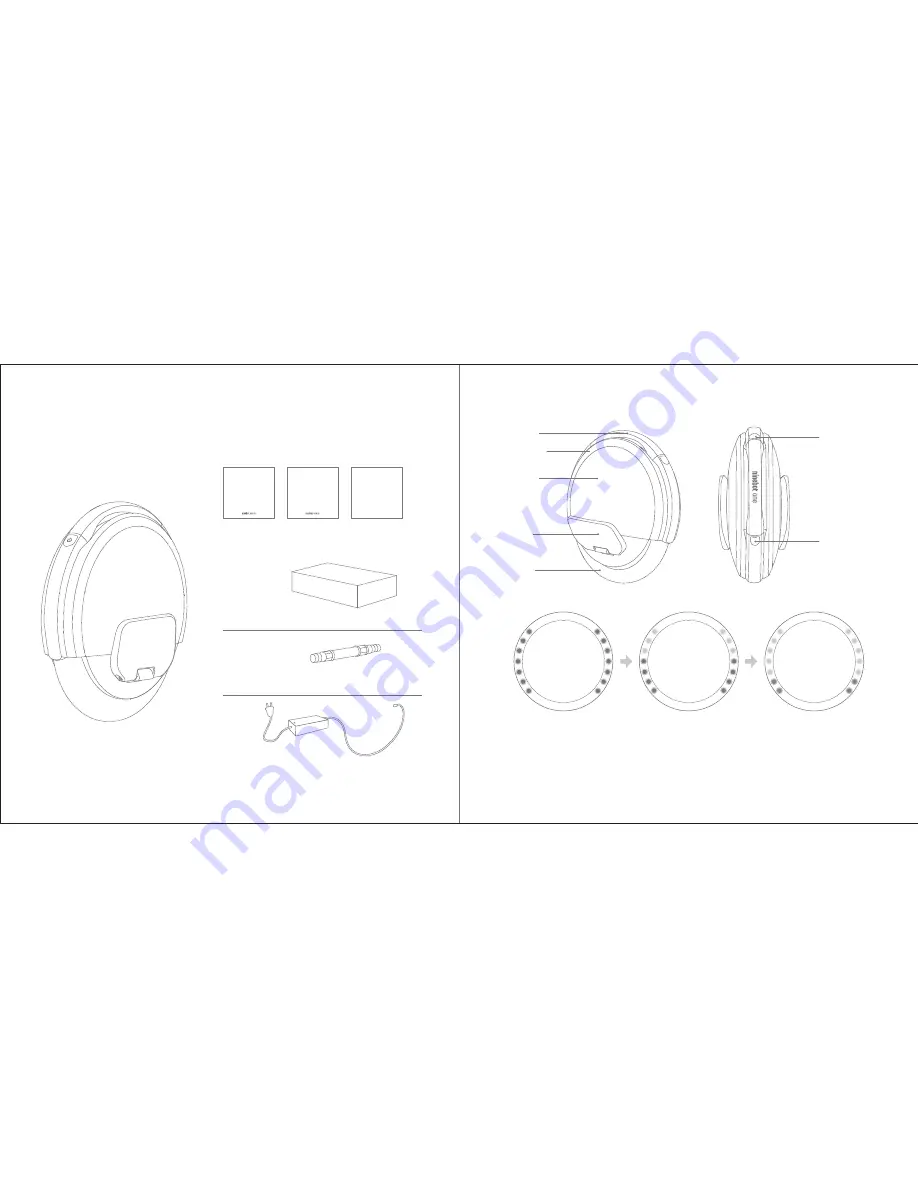
02
03
Handle
Power switch
Light ring
Pedal
Wheel
Vehicle body
Extended nozzle
Quick
charger
User Manual
Legal
Statement
Accessory
box × 2
Accessories in the box
Battery level display
Tip Card
Tip Card
Please check whether the items in the box are complete and intact.If any item is missing or damaged, please
visit the official website
http://www.ninebot.com
High
50%~100%
1
Product and Accessories
2
Schematic Functional Diagram
Charging port
Medium
20%~50%
Low
0~20%
The battery level is displayed only when the vehicle is still.
Each cell of the battery level represents 13% of electricity consumption. The change of light from green to
yellow indicates the decreasing of remaining power, and the flashing red battery icon indicates that the
power is going to run out - please charge the battery before use.
You can view a more accurate remaining battery level and an estimated mileage in the Ninebot app. When
the battery level is less than 30%, the speed will be limited gradually; when the battery level is less than
20%, the speed limit will be 12 km/h; when the battery level is lessthan 10%, the speed limitwill be 4 km/h.
Ninebot One S2 User Manual
Ninebot One S2 Legal Statement
Battery
cover
1
2
3
4
5
6
7
1
2
3
4
5
6
7
1
2
3
4
5
6
7
1
2
3
4
5
6
7
1
2
3
4
5
6
7
1
2
3
4
5
6
7
Green battery icon
Yellow battery icon
Red battery icon
































