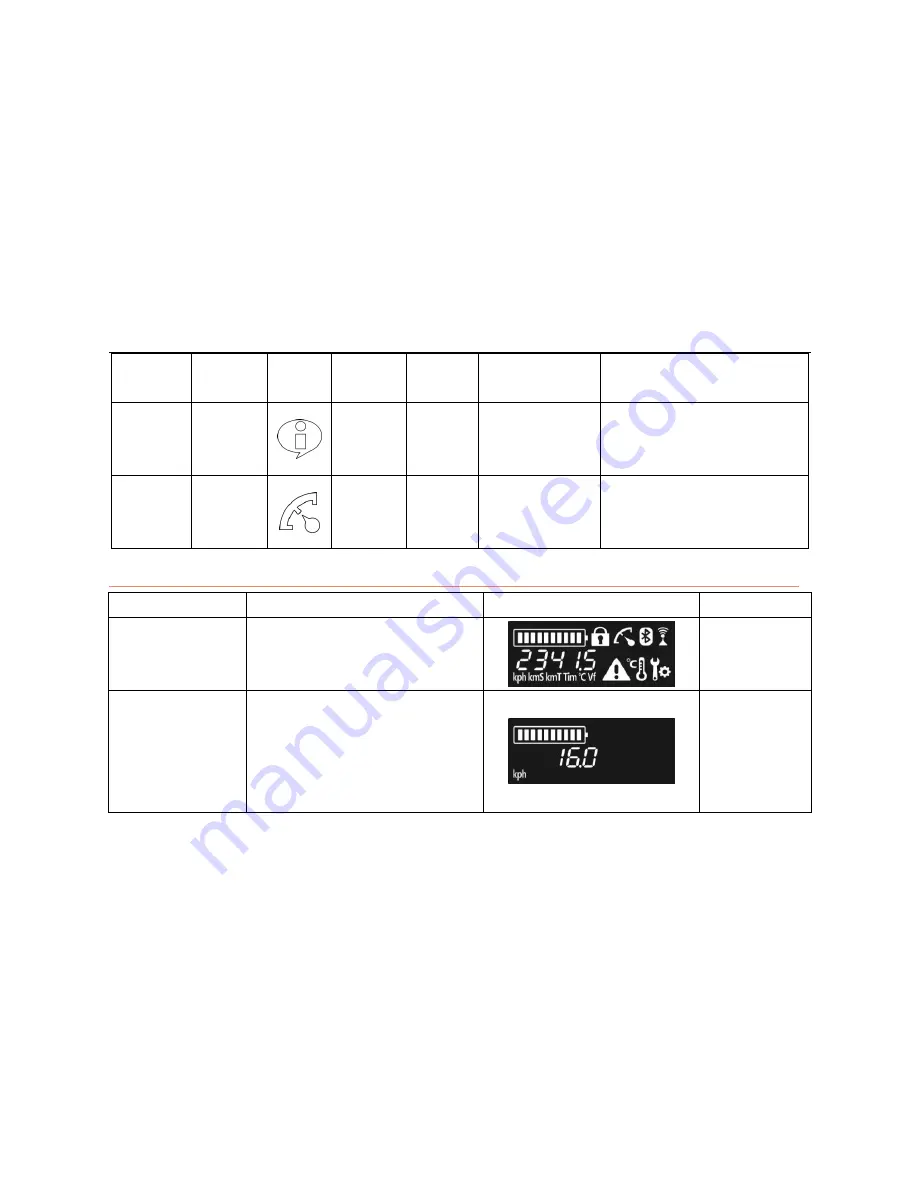
4. Take the First Ride
-
36
-
Function
Button
name
Diagram
Operation
state
Operation
method
Display on the
panel
Remarks
limit in
speed limit
mode
Information
display
lock-mode
Short
press
Decrease speed limit value.
4km/h minimum.
Calibrate
the level
index
Limit speed
button
In lock
mode
Long
press for 3
seconds
lock mode
The Ninebot must be keep absolutely
stationary when re-calibrating.
4.13.2 Icons on the dashboard
Name
Description
Display
Remarks
Power on display
Power on
Default display
After the power is on, the number display
area indicates the speed; the power display
area indicates the current power surplus;
other icons all go out; the LOGO will keep
lighted after Ninebot is started;
Summary of Contents for Personal Transportation Robot
Page 6: ......
Page 20: ...3 Guide for Safe Riding 14 3 3 Riding manners...
















































