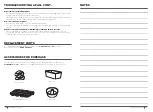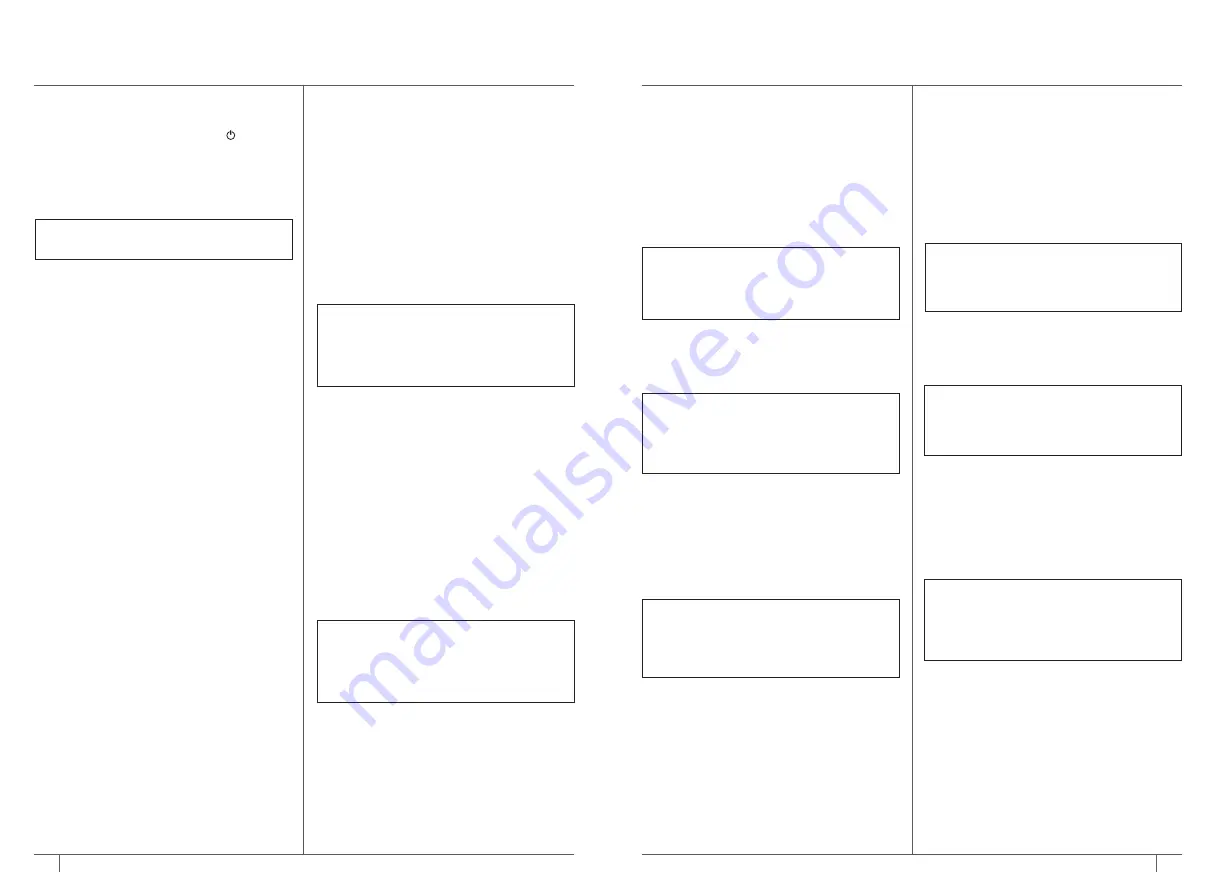
10
11
ninjakitchen.co.uk
ninjakitchen.co.uk
USING YOUR FOODI® 10-in-1 MULTIFUNCTION OVEN
– CONT .
Air Fry
1
To select the function, press the
fu/- buttons until AIR FRY
brightly illuminates. The default time
and temperature settings will display.
When cooking 2 layers, select the
2 LEVEL button so that “2 LEVEL”
appears on the display.
2
Press the TIME//- buttons to
select a cook time up to 4 hours.
3
Then press the TEMP/SHADE +/- buttons
to select a temperature between 120°C
and 230°C.
4
Press START/STOP to begin preheating.
5
Place ingredients in the air fry basket
and roast tray with oven tray. If
ingredients are fatty, oily or marinated,
place the basket on the oven tray. Use
air fry basket for dry ingredients.
6
When the unit beeps to signify it has
preheated, immediately slide the basket
into the rack level(s) designated on the
control panel. If also using the oven tray,
slide both into the oven at the same
time, with the basket in the upper rack
and the pan on the wire rack beneath
the basket. Close oven door.
7
When cook time is complete, the unit
will beep and “END” will appear on
the display.
NOTE:
The timer will start counting
down as soon as the unit has preheated.
If ingredients are not ready to go into
the oven, simply press the TIME +/-
buttons to add more time.
USING THE COOKING FUNCTIONS
To turn on the unit, plug the power cord into
an electrical socket and press the
button.
The unit will automatically shut off after
10 minutes of inactivity.
NOTE:
Food cooks faster when using
the Air Fry function. Refer to Air
Fry Chart in the Recipe Guide for
more guidance on cook times and
temperatures.
Grill
1
To select the function, press the
fu/- buttons until GRILL brightly
illuminates. The default time and
temperature settings will display.
2
Press the TIME//- buttons to
select a cook time up to 30 minutes.
3
Press the TEMP/SHADE +/- buttons to
select either HI or LO.
4
Place ingredients on the oven tray. Place
the oven tray on the wire rack and close
the oven door, press START/STOP to
start cooking.
5
When cook time is complete, the unit will
beep and “END” will appear on the display.
NOTE:
The unit does not preheat in
Grill mode.
Roast
1
To select the function, press the function
+/- buttons until ROAST brightly
illuminates. The default time and
temperature settings will display.
When cooking 2 layers, select the
2 LEVEL button so that “2 LEVEL”
appears on the display.
2
Press the TIME/SLICES +/- buttons to
select a cook time up to 4 hours.
3
Press the TEMP/SHADE +/- buttons to
select a temperature between 120°C
and 230°C.
4
Press START/STOP to begin preheating.
5
Place ingredients on the oven tray.
When the unit beeps to signify it has
preheated, immediately place the roast
tray on oven tray on the wire rack on
Level 1. Close oven door. When cooking
on 2 levels, place the oven tray on
Level 1 and use the air fry basket as
the second layer on Level 3.
6
When cook time is complete, the unit
will beep and “END” will appear on
the display.
Whole Roast
1
To select the function, press the
fu/- buttons until WHOLE
ROAST brightly illuminates. The default
time and temperature settings will
display. When cooking 2 layers, select
the 2 LEVEL button so that “2 LEVEL”
appears on the display.
2
Press the TIME//- buttons to
select a cook time up to 4 hours.
3
Press the TEMP/SHADE +/- buttons to
select a temperature between 120°C
and 230°C.
4
Press START/STOP to begin preheating.
5
Place ingredients on the roast tray or
directly on oven tray. When the unit beeps
to signify it has preheated, immediately
place roast tray on the oven tray on the
wire rack on Level 1. Close oven door.
When cooking on 2 levels, place the oven
tray on Level 1 and use the air fry basket as
the second layer on Level 4.
6
When cook time is complete, the unit
will beep and “END” will appear on
the display.
NOTE:
If cooking for 1 hour or less, the clock
will count down in minutes and seconds.
If cooking for more than 1 hour, the clock
will count down in hours and minutes.
NOTE:
Food cooks faster when using
the Whole Roast function so refer to
cook charts in the Recipe Guide for
more guidance on cook times and
temperatures.
NOTE:
If cooking for 1 hour or less, the clock
will count down in minutes and seconds.
If cooking for more than 1 hour, the clock
will count down in hours and minutes.
NOTE:
Food cooks faster when using the
Roast function, so refer to cook charts in
the Recipe Guide for more guidance on
cook times and temperatures.
NOTE:
The timer will start counting
down as soon as the unit has preheated.
If ingredients are not ready to go into the
oven, simply press the TIME +/- buttons
to add more time.
NOTE:
The timer will start counting
down as soon as the unit has preheated.
If ingredients are not ready to go into the
oven, simply press TIME +/- buttons to
add more time.