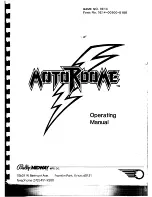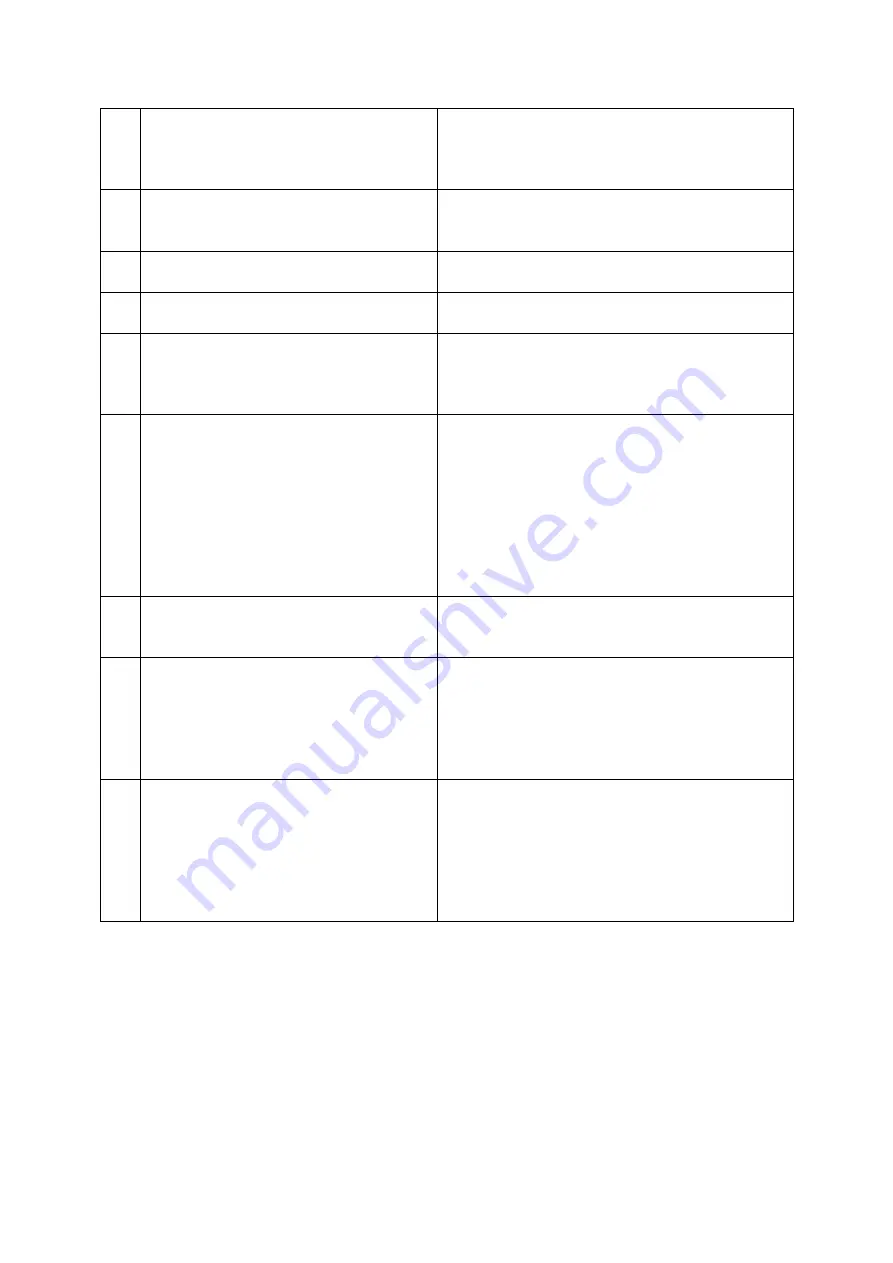
9
Are you using a Japanese domestic
Nintendo 64, 64DD and disc or cassette?
Only Nintendo 64 and 64DD marked “Japan
domestic use” and discs for use within Japan can
be used.
>If the issue is not resolved, go to 10
10
What type of game is it?
>For cassette-only games or games that use both
discs and cassettes, go to 11
>For disc-only games, go to 12
11
Is the cassette firmly inserted into the
Nintendo 64?
Push the cassette firmly in all the way.
>If the issue is not resolved, go to 12
12
How is the Nintendo 64 connected to the
television?
>For optional cable connection, go to 13
>For RF switch connection, go to 15
13
Is the television on the video input
screen?
Switch the television to the video input screen. If
you are using it connected to a video deck, switch
the video deck to external input as well.
>If the issue is not resolved, go to 14
14
Is the optional cable connected correctly
to the television and Nintendo 64?
Check if the optional cable’s image and sound
plugs are connected to the correct input
terminals.
*For information on connecting the optional
cable, please refer to the Nintendo 64 instruction
manual.
>If the issue is not resolved, there may be a fault
with either the 64DD, the Nintendo 64, or the
optional cable.
15
Are you using the dedicated RF
modulator?
Please use the dedicated Nintendo 64 RF
modulator.
>If the issue is not resolved, go to 16
16
Is the RF modulator channel switch
setting the same as the television channel
setting?
Set the television channel to the same channel as
the RF modulator “switch channel” channel
setting.
*For more details please refer to the RF
modulator instruction manual.
>If the issue is not resolved, go to 17
17
Are the RF switch and RF modulator
connected correctly to the television and
the Nintendo 64?
Check that there is no mistake with the
connections.
*For information on the RF switch, please refer to
the Nintendo 64 instruction manual.
>If the issue is not resolved, there may be a fault
with one of the 64DD, Nintendo 64, RF switch, or
RF modulator.