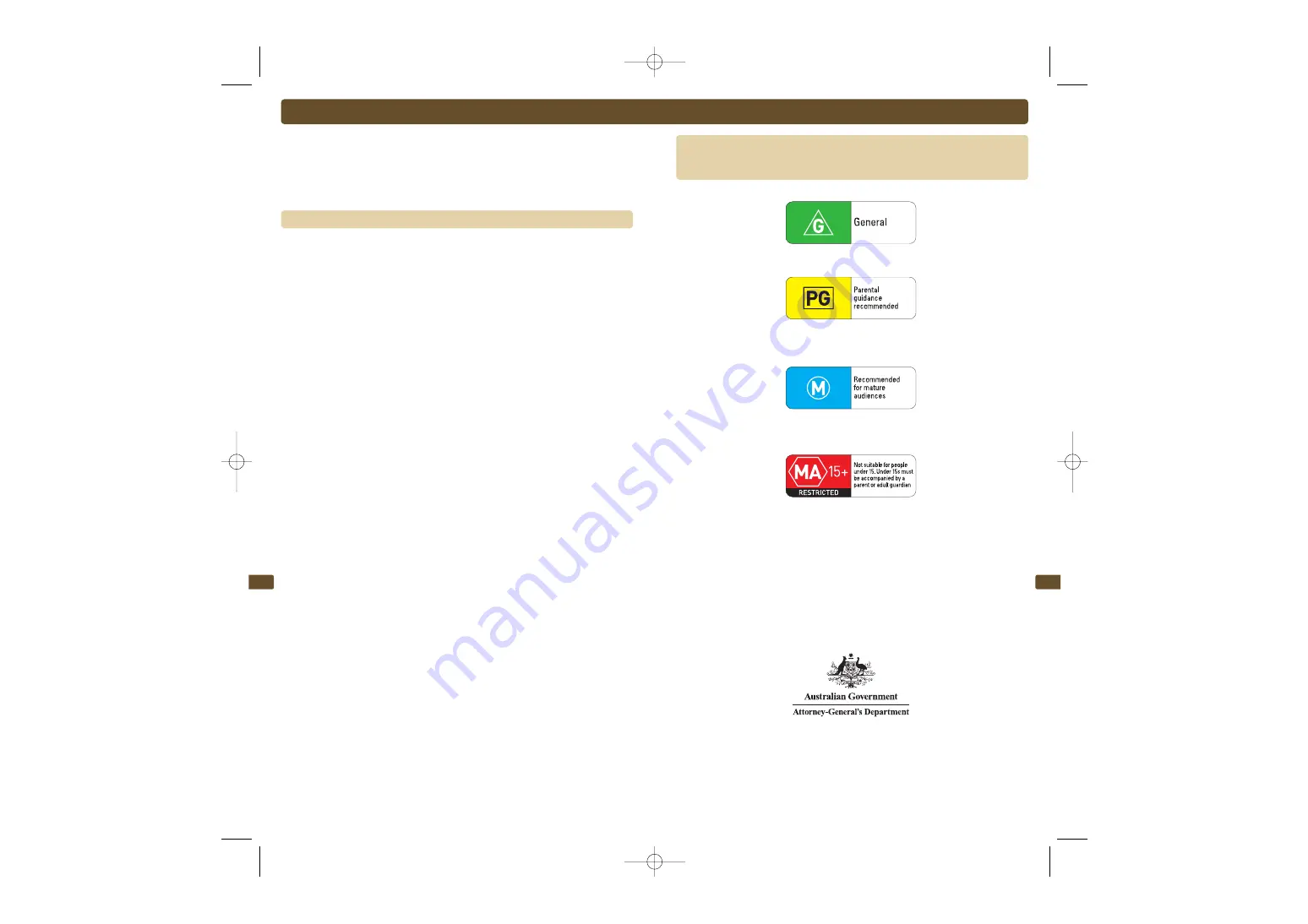
71
70
Parental Controls settings allow parents or guardians to manage what content can be
used or downloaded on the Nintendo DSi system. There is one Parental Controls setting
per system, so it is recommended that you choose the most secure setting required for
your family; you can then share the PIN with users who may be allowed access to blocked
content.
• Nintendo DSi software/Nintendo DSi compatible software
Restrict usage of software based on COB Classification rating guidelines. You
cannot use this to restrict the use of Nintendo DS/DS Lite software or software
downloaded via DS Download Play.
• PictoChat
Restrict the use of this application.
• DS Download Play
Restrict the use of this application.
• Nintendo DSi Browser
Restrict the use of Nintendo DSi Browser to browse the internet.
Nintendo DSi Browser is an internet browser that can be used to view web pages
online. If you do not want to allow unlimited access to the internet, you should turn
the Parental Controls on or pay for a commercial internet-filtering service.
• Nintendo DSi Shop
Restrict the purchase of software using COB Classification rating guidelines.
Set limits on Nintendo DSi Points usage.
You can only limit Nintendo DSi Points usage, not the purchase of Nintendo DSi
Points.
• Photo exchange
Restrict the exchange of photo data over DS Wireless Communications.
• Others
Restrict the user-generated content that can be received.
Use Classifications to Choose
Computer Games and Films
Parental Controls
What Can Parental Controls Restrict?
Very mild content
Mild content
PG was previously G8+
Moderate content
M was previously M15+
Restricted
Age restrictions apply
People under 15 must be
accompanied by a parent or
adult guardian for the duration
of the film in a cinema, and
when hiring or buying these
films or computer games
ag.gov.au
TWL_MAN_AUS_AppsSection.qxp 09.1.19 3:19 PM Page 70
















































