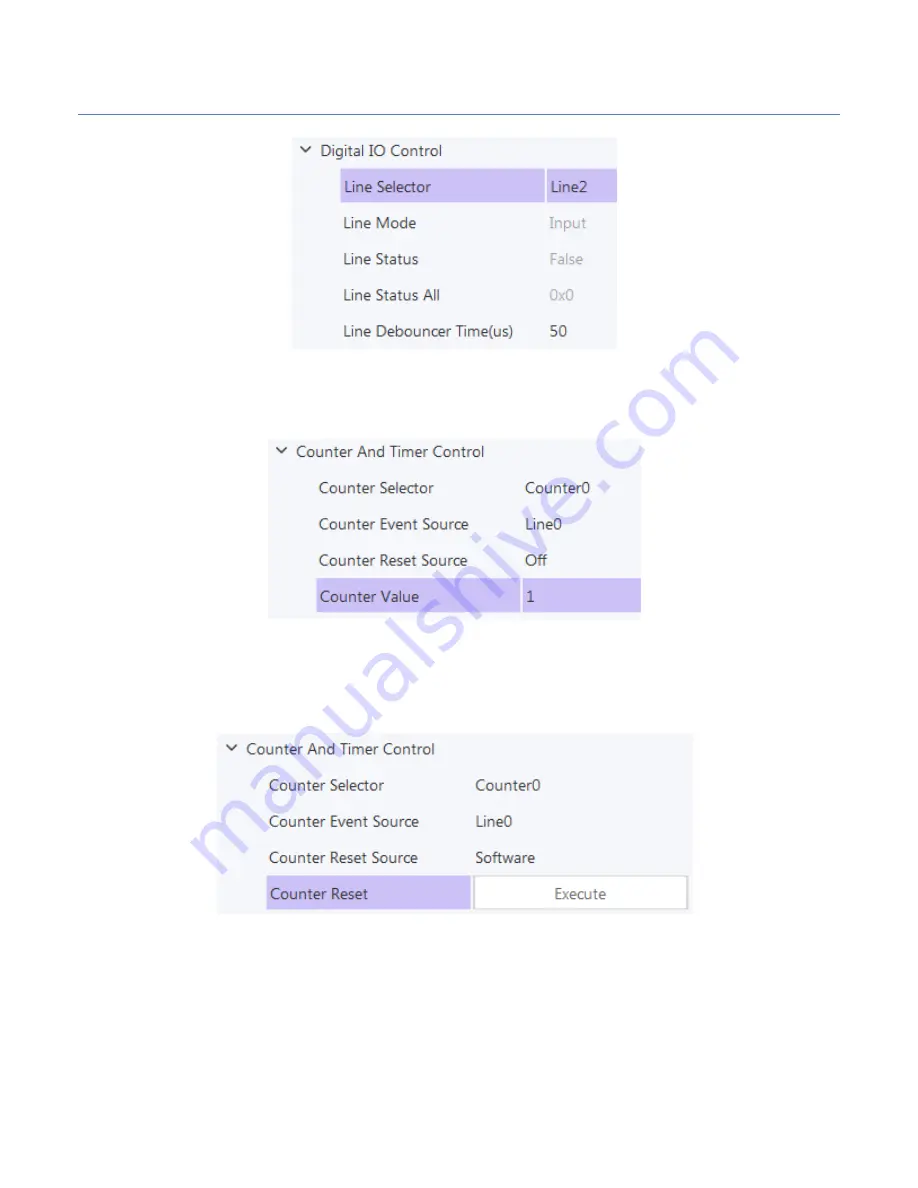
NIP
Pollux GigE Series – 01M / 05M Camera
Page
34
of
56 Manual 1.0
Figure 38.
Configuring Line 2 Pin to Input
In Counter and Timer Control, you should set Counter Value. Parameter value
range is from 1 to 1023. Please see the red 2 in Figure 39.
Figure 39.
Counter Parameter Setting
By default, Counter Reset Source is OFF as shown in the red 1 in Figure 3-34.
Click Counter and Timer Control and select Counter Reset Source. Choose
Software and click Execute to reset the counter, as shown in Figure 40.
Figure 40.
Resetting The Counter
















































