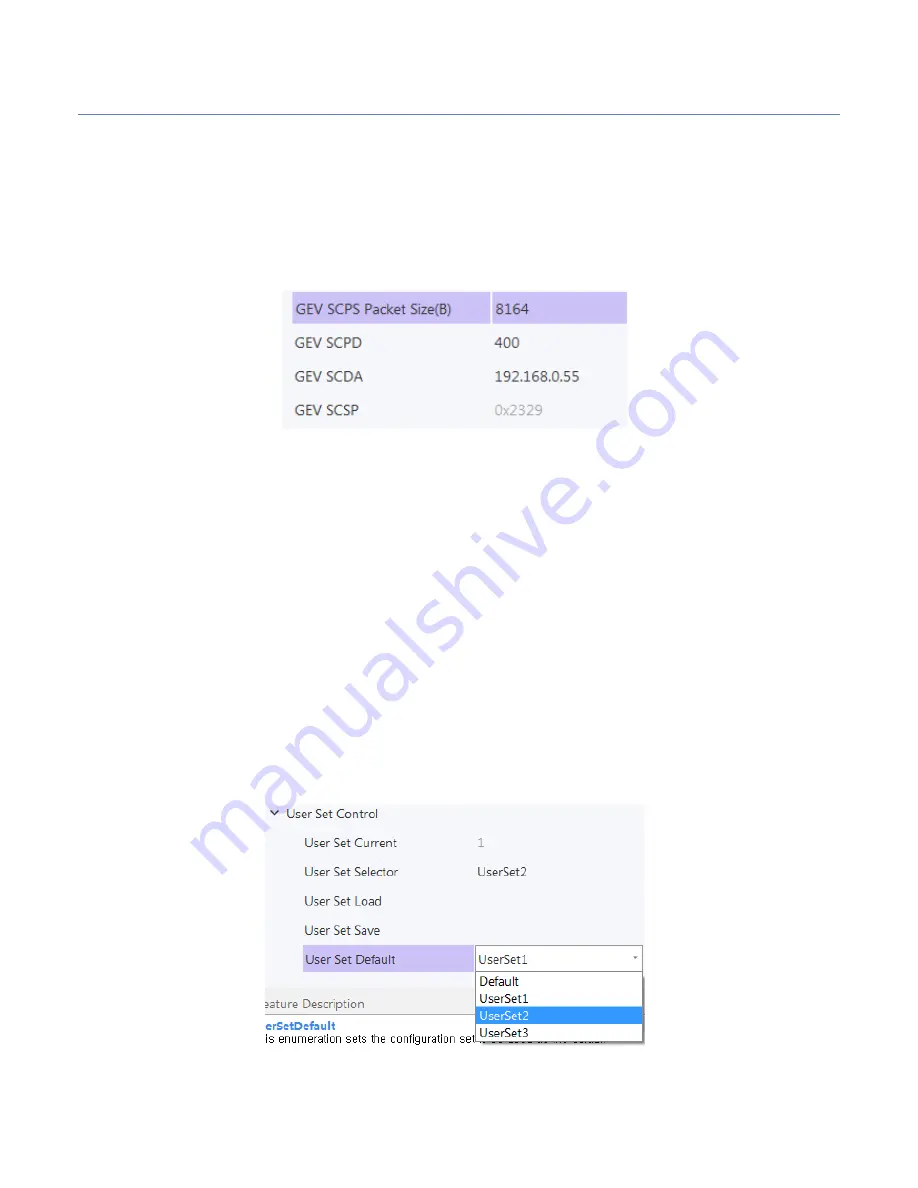
NIP
Pollux GigE Series – 01M / 05M Camera
Page
48
of
56 Manual 1.0
The actual network bandwidth is smaller than the theoretical one because of the
network message, GVCP, GCSP leader, Trailer and any other overheads.
Set Packet Size (GEV SCPS Packet Size) value and Packet Delay (GEV SCPD) value
by using the slider and the input box. You can set these two parameters according
to the computer performance and the network card performance in the condition
of no data package loss, as shown in Figure 62.
Figure 62.
Packet Size Setting and Packet Delay Setting
4.12
User Parameter and Preference Setting
4.12.1
Parameters Saving and Loading
The camera can save four groups of parameters, including one group of factory
parameter and three groups of configurable parameters. You can save currently
configured parameter and set corresponded default parameter when logging in at
next time in User Set Control in the attribute list.
Configuration method: Select one of the parameter names in the drop-down box in
User Set Selector. Save current parameter setting.
In the drop-down box of User Set.
Default, select one of the parameters when the client runs, as shown in Figure 63.
Click Execute in both User Set Save and User Set Load.
Figure 63.
Parameters Saving and Loading








































