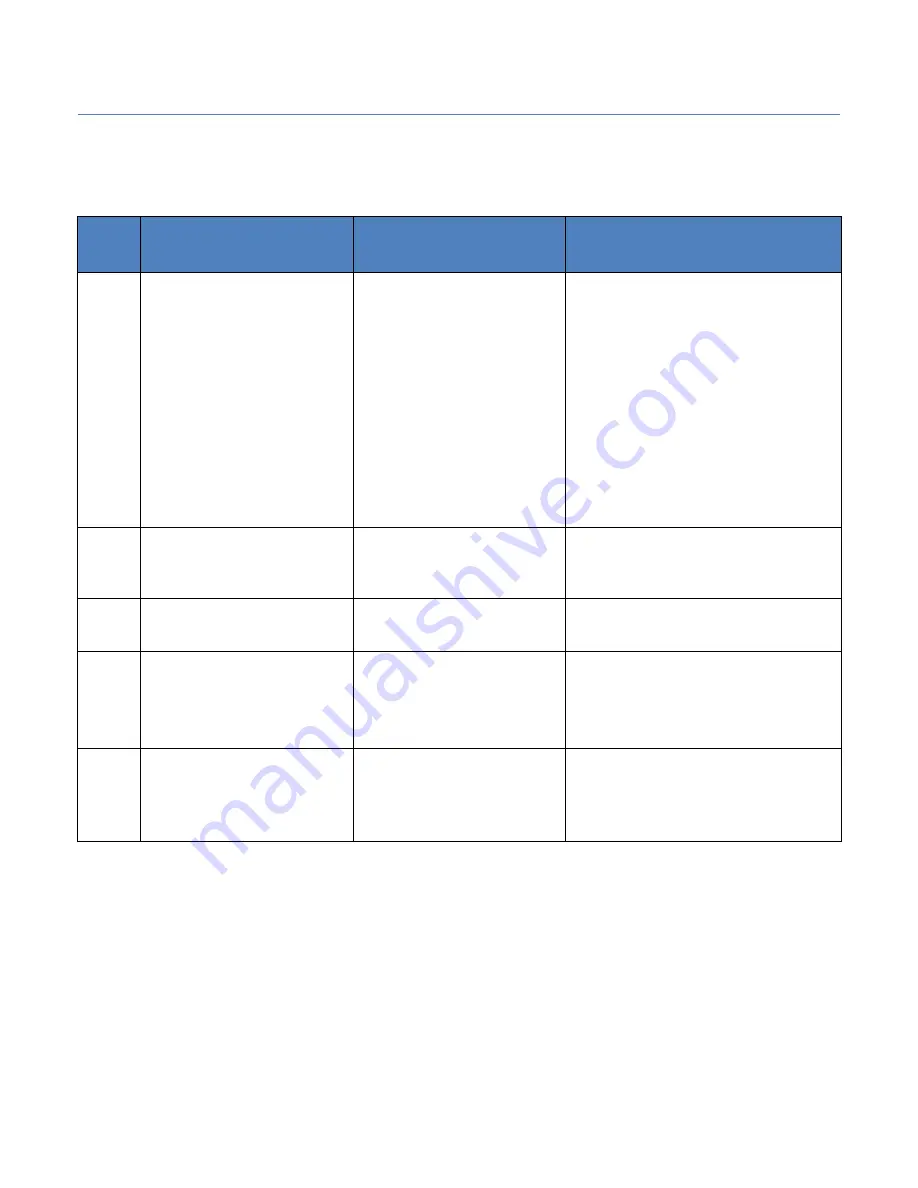
NIP
Pollux GigE Series – 01M / 05M Camera
Page
54
of
56 Manual 1.0
5.3
FAQ
No
Problem
Description
Possible Reasons
Solution
1
1) The camera cannot be
detected by the client
software.
2) The camera is
detected by the client
software but connecting
failed.
1) The camera does not
work properly.
2) The network cable is
disconnected.
3) The camera and the
PC that runs the Pollux
Controller are not in the
same subnet.
1) Confirm if the power supply of
camera is well connected (via LED
indicator), and the network
connects properly (via network
interface indicator).
2) Use Pollux IP Configurator to
detect the camera and change
the IP address.
3)
Confirm if the GenICam and
network Filter driver are installed
on the PC.
2
The camera is in read-
only status.
The camera is connected
with another client
software.
Plug out the network cable, and
replace it 3 seconds later
3
The live view of camera
is black
1) The iris is closed.
2) Camera error
1) Open the iris.
2) Reboot the camera.
4
Camera cannot be
triggered
1) Incorrect cable
connection.
2) The camera works in
the internal trigger mod
Make sure the trigger mode is
correct and the external trigger is
well connected.
5
The live view and image
is normal, while the
image saved could not
be displayed properly.
The image format
mismatches.
Make sure the image format
what you saved is supported.
Table 13.
FAQ


































