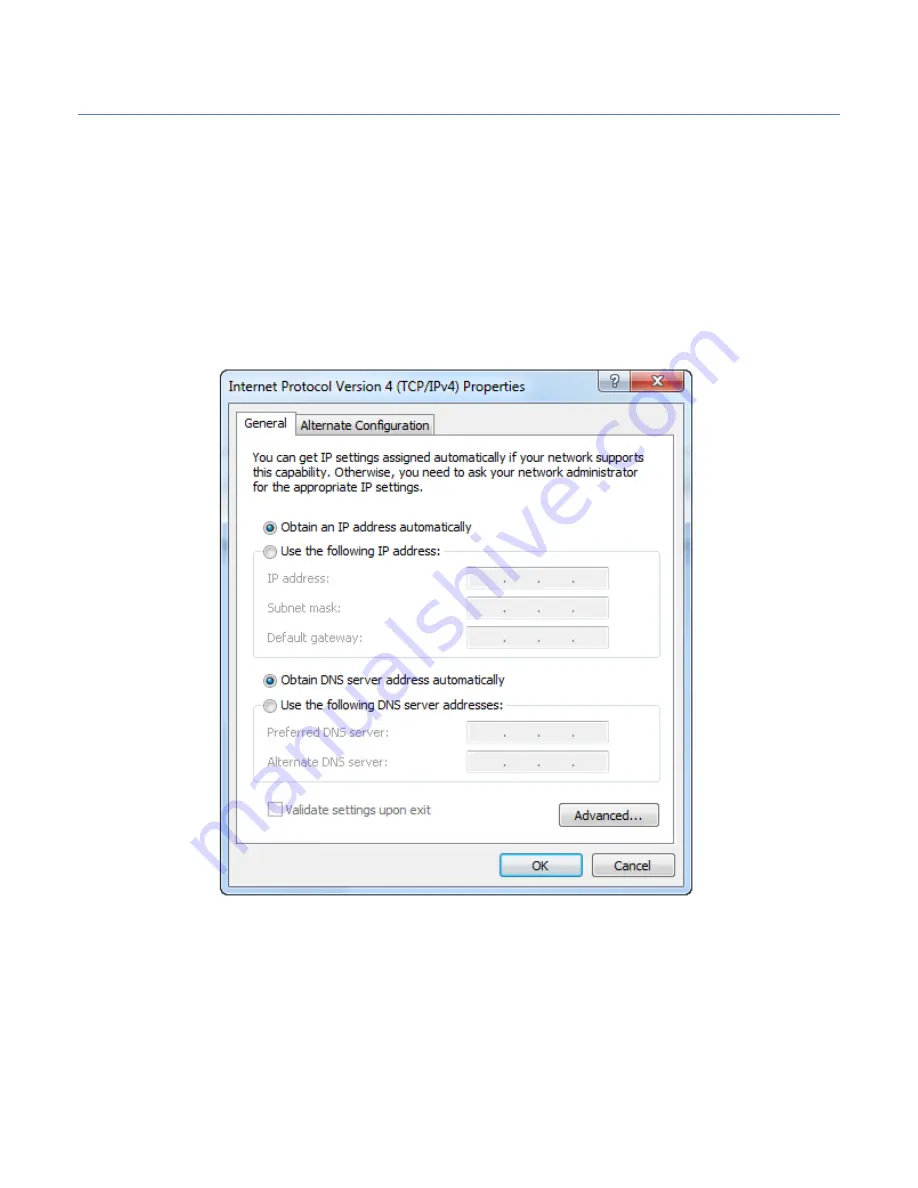
NIP
Pollux GigE Series – 01M / 05M Camera
Page
11
of
56 Manual 1.0
3.2.1
Network Configuration
Steps:
•
Click Start
→
Control Panel
→
Network and Internet
→
Network and
Sharing Center
→
Change adapter settings, select the network
connection and click Properties.
•
Double click the TCP protocol, and you can set select Obtain an IP
address automatically.
•
(Optional) You can also select Use the following IP address, and set the
IP address as the same subnet with the camera.
Figure 4.
IP Address Setting
•
Click OK to save the settings.
•
You also need to enable the jumbo frame of the NIC.
For different operating systems, the path to setting the jumbo frame
may be different. Here we take Windows7 as an example.













































