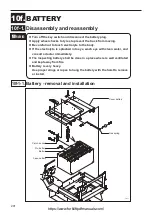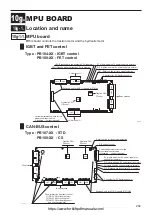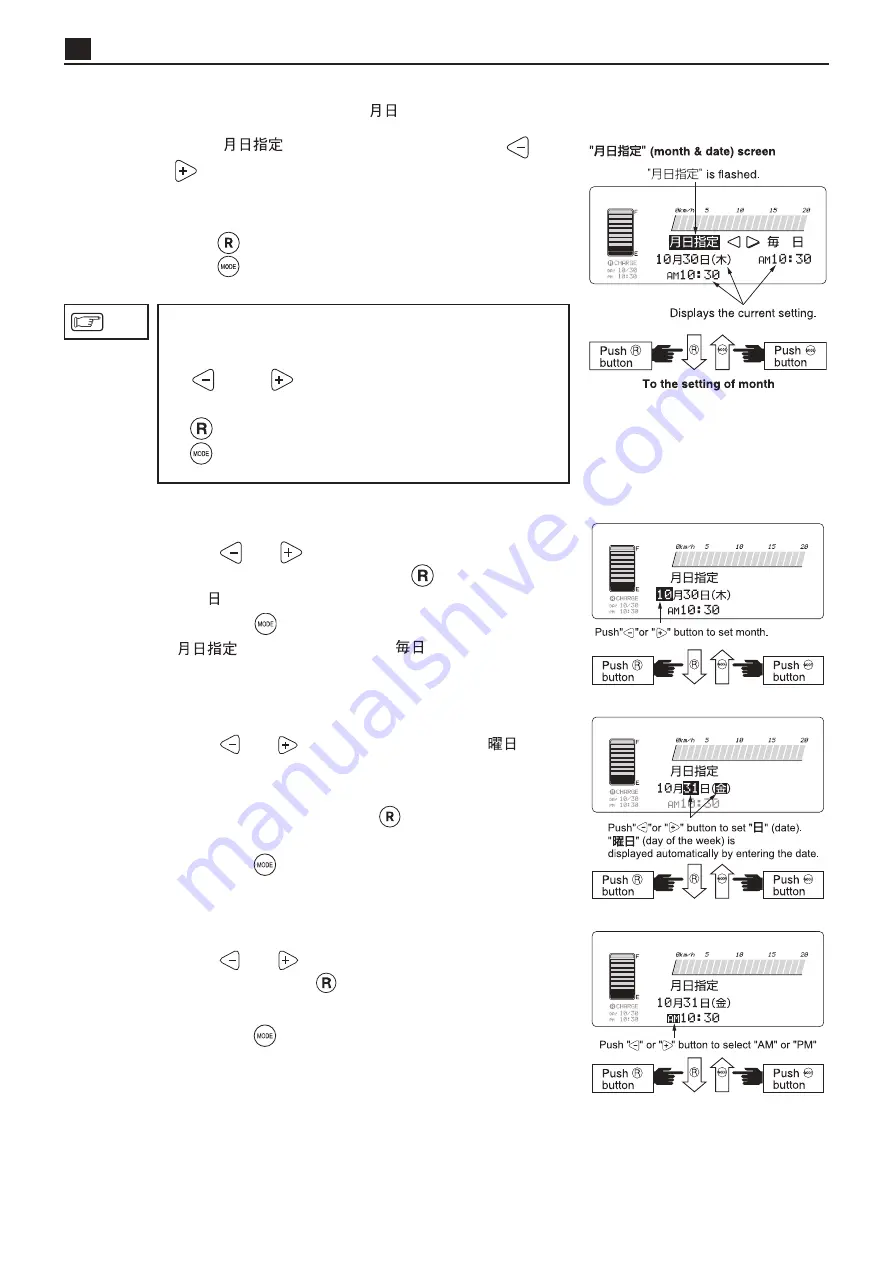
189
10e
CHARGER
121T320E
121T321E
121T322E
121T323E
<In case of setting of "
" (month & date)>
1. Set the month
Push "
" or "
" button to set the month.
After setting of the month, push "
" button to select
the "
" (date).
If pushing "
" button, the cursor is returns to the
"
" (month & date) or "
" (daily) area.
3. Set the AM or PM
Push "
" or "
" to select "AM" or "PM".
After setting, push "
" button to move the cursor to
the hour.
If pushing "
" button, the cursor is returned to the
date area.
2. Set the date
Push "
" or "
" to select the date. The "
" (day
of the week) is displayed automatically by setting the
date.
After setting the date, push "
" button to move the
cursor to the time (AM or PM).
If pushing "
" button, the cursor is returned to the
month area.
l
Select "
" (month & date) by pushing "
" or
"
".
Screen displays the current setting. (or no date is dis-
played if not set before.)
Push "
" button to move the cursor to the month.
Push "
" button to get the normal screen.
NOTE
When setting the mode of next 1 to 5, each button
works as below.
• "
" and "
" buttons : Move the cursor to select
the value.
• "
" button : Move the cursor to the next item.
• "
" button : Back the cursor to the previous item.
https://www.forkliftpdfmanuals.com/