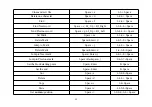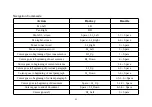Space) to cancel switching languages and braille tables.
2.1
Notepad
T h e N o t e p a d a p p l i c a t i o n a l l o w s y o u t o c r e a t e a n d e d i t
s i m p l e
f i l e s ;
e a c h f i l e s i z e
c a n ’ t e x c e e d
90 0 k b y t e s
. N o t e p a d
supports long file names and
multi-level folders. If the file name is too long to display at one time, you can use Left
B u t t o n a n d R i g h t B u t t o n t o d i s p l a y t h e w h o l e f i l e n a m e , f i l e s i z e , m o d i f i c a t i o n d a t e a n d t i m e . A l l f i l e n a m e s a r e
displayed and edited using 6-Dotbraille.
In order to use the Notepad, you will need to have a MicroSD card in the card slot (which is already installed when you
receive the Mini)or a USB disk in the USB slot.
The Notepad
has
two sub menus, MicroSD card and U-Disk. When
you start the Notepad application, you need select the SD card or U-Disk, and then the Mini Seika will display the first
file name on the MicroSD card or U-Disk, such as “help_en.txt”. Use the Joystick_Up and Joystick_Down to scroll the
f i le n a m e
a n d p r e s s E n t e r o r c u r s o r r o u t i n g k e y s a b o v e t h e i t e m t o s e l e c t i t .
Y o u c a n a l s o p r e s s
B a c k S p a c e
o r
Joystick_Left or press Space +e (1-5 + Space)to move back
.If there isn’t a
file on the
MicroSD card or U-Disk, the
M i n i S e i k a w i l l d i s p l a y
“ n o c o n t e n t ”
. If t h e r e i s
n o t a
M i c r o S D
c a r d
o r U d i s k
, i t w i l l d i s p l a y “ n o S D c a r d ”
or “no U disk” message. Press Enter or Space +e (1-5 + Space) to go back to the menu.
All braille files (brl, brf and so on) are displayed and edited using 6-Dot braille. The txt file is displayed and edited using
8-Dot Braille. Press Space +p (1-2-3-4 + Space) to switch between 6-Dot and 8-Dot braille.
14