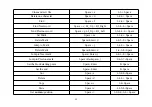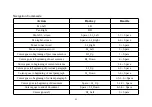currently open file. You can press
Joystick_Left
or Joystick_Right to
move the cursor
under y, n or c and press the
Enter key to confirm.
Or you can also input
the letter y
, n or c. Or you can press the press the routing cursor button
above the y, n, or c on the braille display.
When you exit a file, it will automatically set a mark. When you re-open this file next time, it will automatically start at
the mark location.
2.1.3 Save File (Space +s; 2-3-4 + Space)
This function allows you to save the document under its current name. Press Space + s (2-3-4 + Space), the Mini Seika
w i l l d i s p l a y “ s a v e o k ” p r o m p t . Y o u c a n p r e s s a n y k e y t o r e t u r n t o t h e c u r r e n t f i l e .
I f y o u h a v e n o t y e t n a m e d t h e
d oc um e n t , y ou wi l l be pr om pt e d “ i n pu t f na m e . e x t ”
, af t e r inp ut t i ng t h e f i l e
na me a nd e x t e n si on na m e
a n d p re ss i n g
Enter, you will return to the currently open document. If you only input the file name and pressing Enter, the Mini Seika
w i l l a d d d e f a u l t e x t e n s i o n f i l e n a m e a u t o m a t i c a l l y . Y o u c a n a l s o p r e s s S p a c e + e ( 1 - 5 + S p a c e ) t o c a n c e l
creating a file name and to continue editing the current file. If you want to save a new file under a different folder,
choose the folder before saving the file. When you open Notepad, press Space + Enter + f (1-2-4 + Space + Enter)
which will bring you to the list of files and folders in the tree view. Select the folder you want to place the file into and
press Enter. Press Space + n (1-3-4-5 + Space) to create a new folder. You can press Space +e (1-5 + Space) to confirm
the current name and go back to continue to edit the file.
P
ress BackSpace to move to an Upper-level within the tree
view.
16