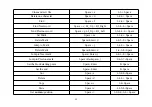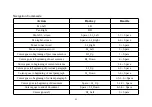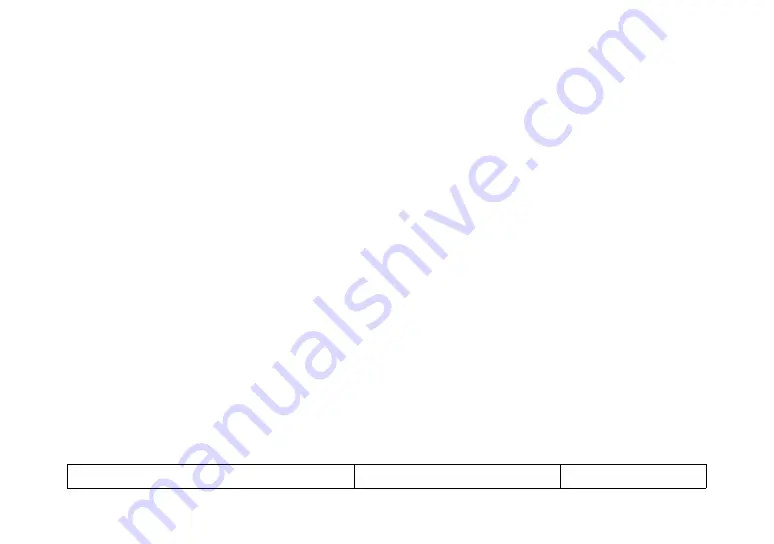
2.1.15 Cut (Space+x; 1-3-4-6+Space)
While editing a document, pressing Space+x (1-3-4-6+Space) activates the Cut command.
T h e d i f f e r e n c e b e t w e e n C u t a n d C o p y i s t h a t i f y o u e x e c u t e t h e C u t c o m m a n d , t h e s e l e c t e d t e x t i s m o v e d t o t h e
c l i p b o a r d a n d t h e s e l e c t i o n i s r e m o v e d f r o m t h e d o c u m e n t . T h e C o p y c o m m a n d s i m p l y c o p i e s t h e s e l e c t i o n t o t h e
clipboard, and the selected text remains in the document.
2.1.16 Delete (Backspace, Space+d; 7, 1-4-5+Space)
Delete previous character, press “Backspace” (7).
Delete character, press space+d (1-4-5+Space)
D e l e t e b l o c k :
s p a c e + d
( 1 -4 - 5 + S p a c e
). T h e D e l e t e b l o c k c o m m a n d i s
o n l y a v a i l a b l e
w h e n t h e r e i s
a b l o c k
o f t e x t
selected. You can also access this command via the “Edit” Menu.
2.1.17 Get current position information (Space + =; 1-2-3-4-5-6+Space)
You can get the
current
position information by pressing space+= (1-2-3-4-5-6 + space).
Braille and Hot Key Summary
Action
Hot key
Braille
20