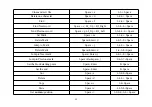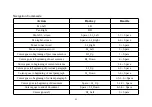default
display setting is
6
-Dot
braille.
The Mini Seika
supports long file names and
multi-level folders. If
the file name is too long to display at one time, you can use LB and RB to display the whole file name,
f i l e s i z e , m o d i f i c a t i o n d a t e a n d t i m e
.
W h e n y o u e x i t t h e f i l e , t h e m a r k w i l l b e a d d e d i n t h e c u r r e n t p l a c e
automatically.
The Read item
has
two sub menus, SD Card and U-Disk. Select one of these in order to read the files on the Micro SD
card or USB disk.
2.3.1 Auto scroll (Space + Right Joystick_Right)
T he a
uto
sc rol l c om m a nd scrol l s a ut om a t i c a l l y. You c a n t urn t he a ut o sc rol l fe a t ure on by pre ssi ng Spa c e + R i ght
J o y s t i c k _ R i g h t , a n d s t o p t h e a u t o s c r o l l b y p r e s s i n g E n t e r . F o r f a s t e r s c r o l l i n g , p r e s s t h e R i g h t
Joystick_Right. For slower scrolling, press the Right Joystick Left .
2.3.2 Close File (Space +e; 1-5 +Space)
This command will close any open document.
When you exit a file, it will automatically set a mark. When you open this file next time, it will automatically start at the
mark location.
2.3.3 Fast Quit (Space +q; 1-2-3-4-5 + Space)
27