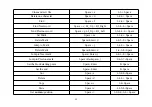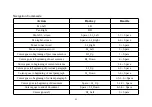reading software
.
I f y o u a l r e a d y s e t u p t h e c o n n e c t i o n s u c c e s s f u l l y , t h e r e i s a s i m p l e a n d f a s t c o n n e c t w a y . A f t e r y o u s t a r t t h e M i n i
Seika, please DO NOT touch any keys, connect the USB cable and to launch the screen reader on the PC or Apple
device.
2.5 Bluetooth mode
Using t
his application allows
you to use the Bluetooth interface of the Mini Seika. Once this application is started,
the Mini Seika will display “wait connect...”, two seconds later, it will display “btname>tsm ****”, where **** is the
Bluetooth name serial number. This is necessary in case there are several Mini Seikas in one room.
When you are asked to input the Mini Seika Bluetooth pin, enter “0000” to set up the connection.
I f y o u a l r e a d y s e t u p t h e c o n n e c t i o n s u c c e s s f u l l y , t h e r e i s a s i m p l e a n d f a s t c o n n e c t w a y . A f t e r y o u s t a r t t h e M i n i
Seika, please DO NOT touch any keys, launch the screen reader on the PC or cell phone
2.6 Clock
This application displays the time and date.
There are five sub menus:
32